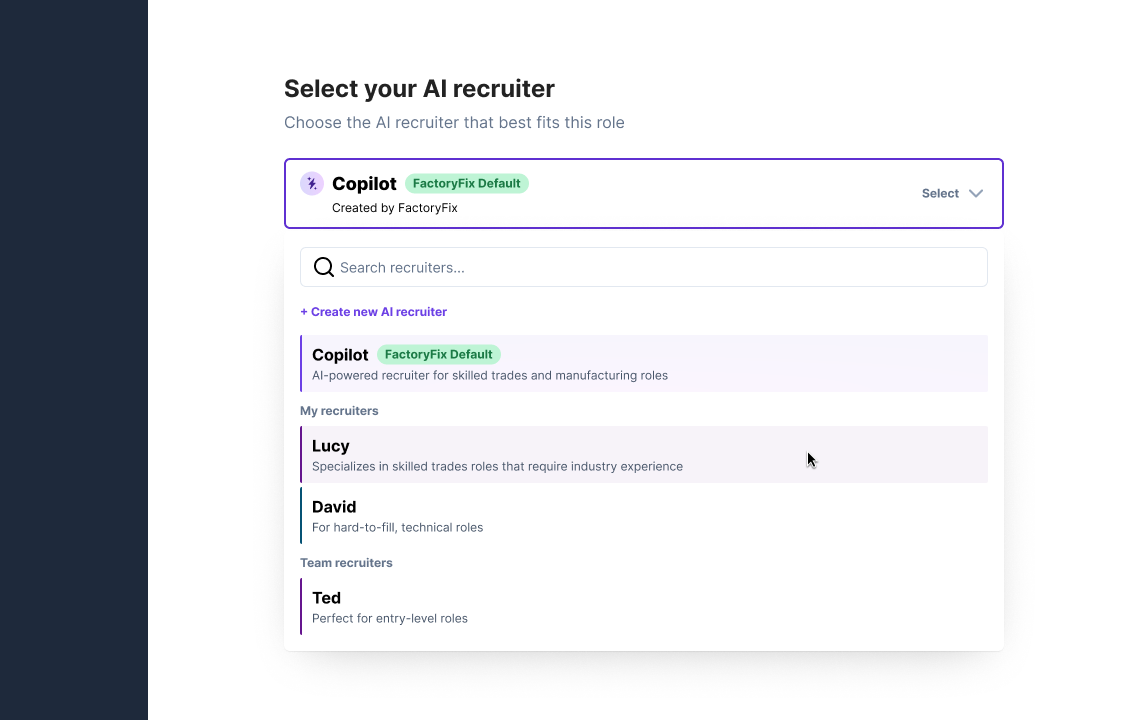The My AI Recruiting Team feature allows you to build a team of specialized AI recruiters, each with a unique name, personality, and strategy. Creating reusable profiles saves you from configuring the same settings for every new job, ensuring consistency and efficiency in your hiring process.
While Copilot is the default AI recruiter available in your account, building your own team allows you to tailor your approach for different types of roles.
How to Create a New AI Recruiter
You can create a new AI recruiter in two ways:
- From the AI Recruiting Team page: Navigate to the My AI Recruiting Team page and click the + New AI recruiter button.
- On-the-fly during job posting: When selecting an AI recruiter for a new job, choose the "Create New AI Recruiter" option from the dropdown menu to build one without leaving your workflow.
During setup, you will configure the recruiter's core strategies across several areas:
- Personality & Communication: Give your recruiter a name (e.g., "Sarah"), and set its communication tone, persistence level, and messaging hours.
- Company Context: Add specific background about your company—what you build, your culture, and key selling points that help candidates understand why they should join your team. For staffing agencies, this is particularly powerful: you can create different AI recruiters with context about each of your clients, allowing them to speak knowledgeably about specific opportunities.
- Sourcing Strategy: Define how it finds candidates, including which companies to target or avoid.
- Screening & Evaluation: Teach it how to evaluate candidates by defining what's ideal, what's a dealbreaker, and how strictly it should assess applicants.
How to Manage Your AI Recruiters
On the "My AI Recruiting Team" page, you will see two tabs:
- My recruiters: AI recruiters that you have personally created.
- Team recruiters: AI recruiters created by other members of your team.
From the card for each AI recruiter you've created, you can:
- Edit: Click to open the setup workflow and change the recruiter's name, personality, or strategies. Note: Editing a profile will not change the settings for jobs that are already using it.
- Assign to jobs: Quickly assign this AI recruiter to one or more of your existing jobs.
- Delete: Permanently remove the AI recruiter profile. This will not affect jobs it is currently assigned to, but it will no longer be available to select for new jobs.
How to Assign an AI Recruiter to a Job
You can assign an AI recruiter when you post a new job or edit an existing one.
- In the job setup workflow, you will see the "Select your AI Recruiter" step.
- Click the dropdown menu to select from your list of available AI recruiters.
- Once selected, your AI recruiter instantly applies its approach to the job and prepares it for activation, saving you several clicks. You can still scroll up to review or adjust any settings for this specific job without changing the saved AI recruiter profile.