When you have enough qualified candidates or have filled a role, you can easily deactivate the job posting in FactoryFix. Deactivating a job immediately stops it from being marketed on job boards and pauses all new applicant flow.
You will retain full access to the job and all its candidates, allowing you to continue managing your existing pipeline.
Steps to Deactivate a Job
- Navigate to the Manage Jobs tab from the main menu.
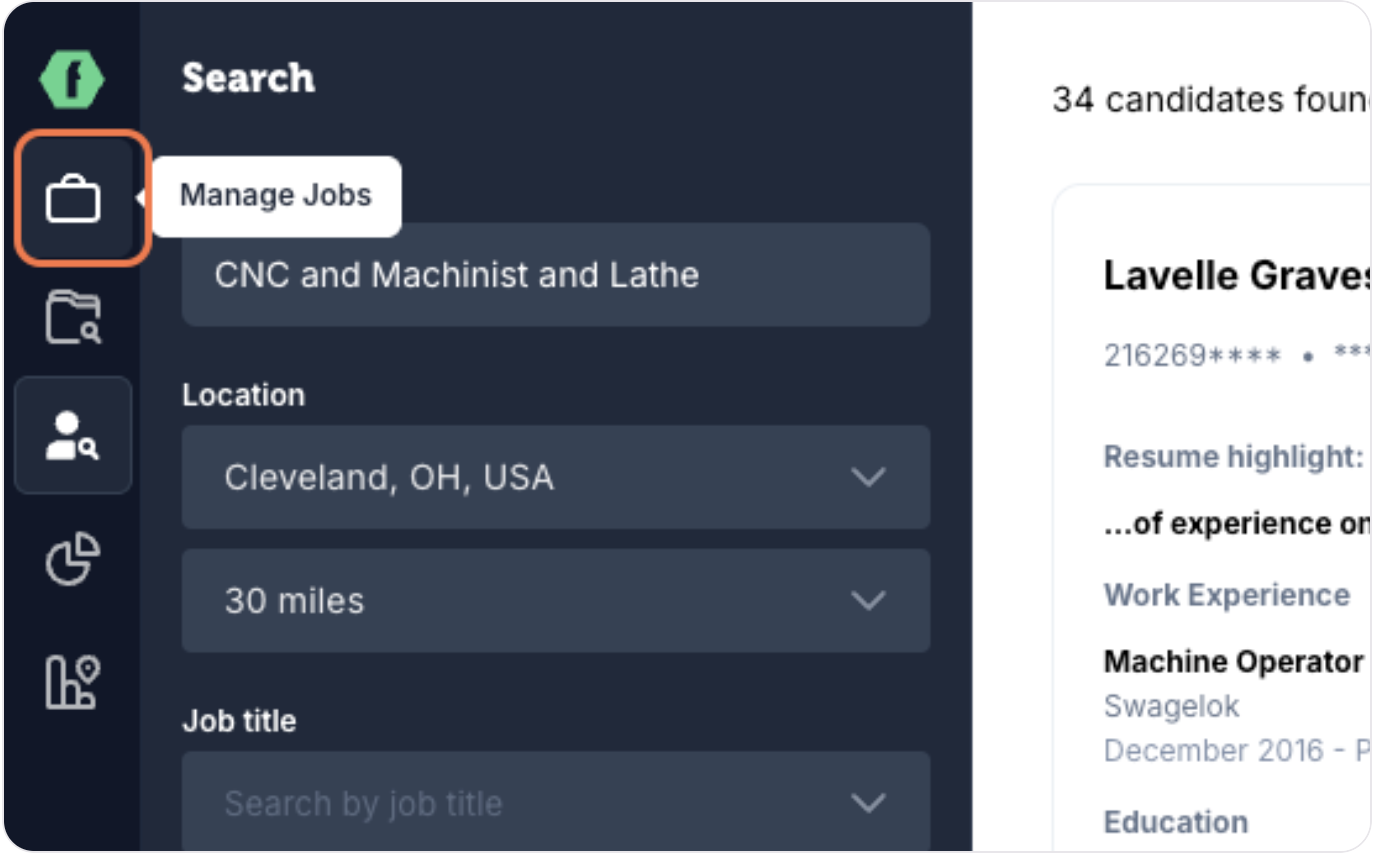
- Find the active job you want to take down. You can identify active jobs by the purple lightning bolt icon on the job status toggle.
- Click the job status toggle. The toggle will slide to the left and the icon will turn dark, indicating the job is now inactive.
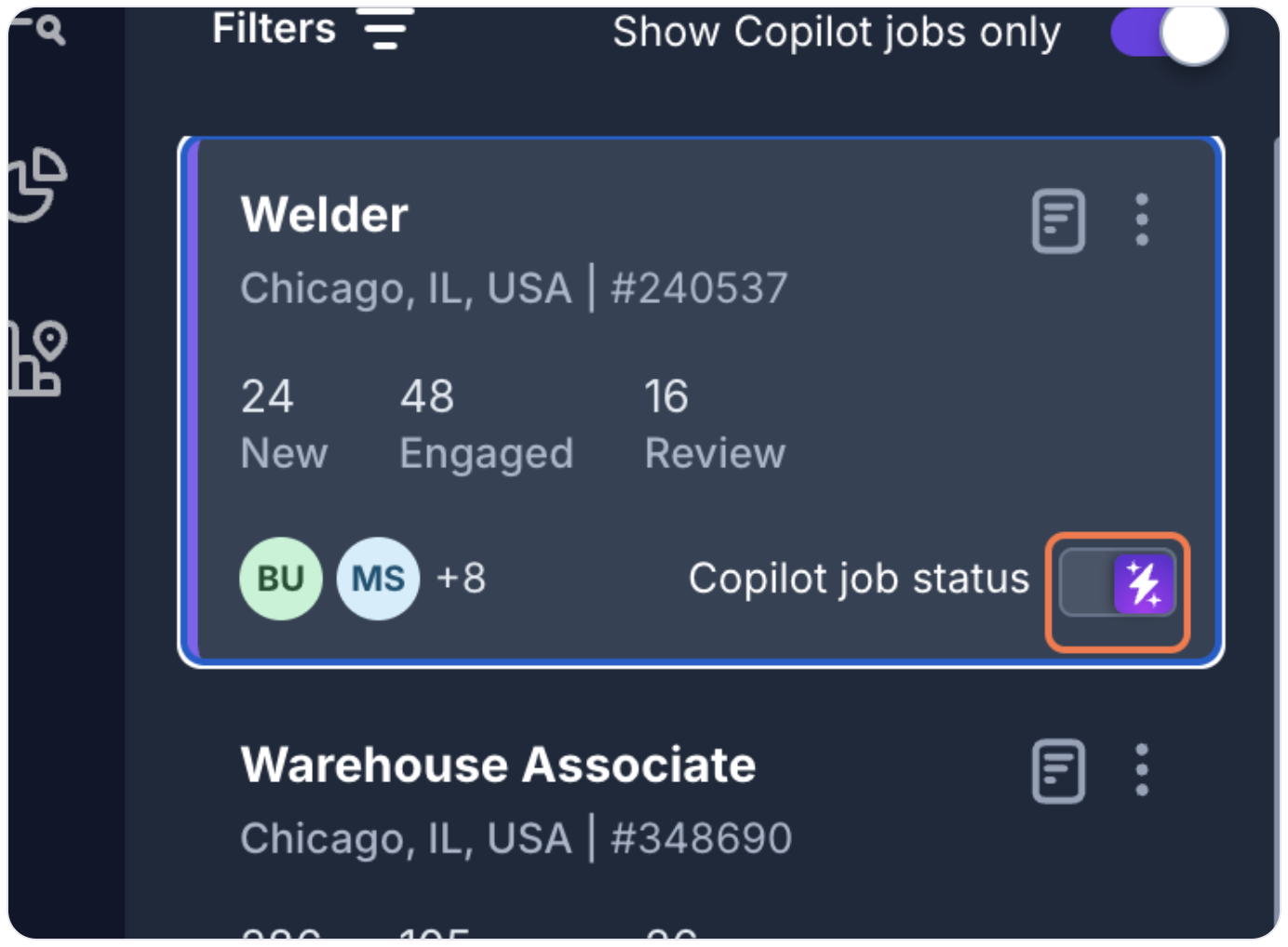
- A confirmation window will appear, warning you that deactivating the job will also stop all ongoing AI recruiter screening conversations for that job. Click confirm to proceed.
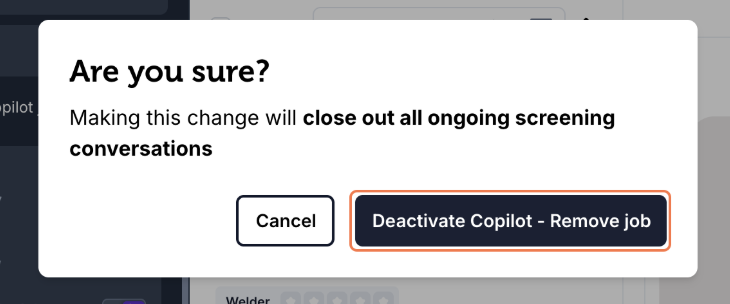
- Once you see the confirmation message, your job has been successfully deactivated. It is no longer being advertised, and no new candidates will be sourced for it. You can reactivate it at any time by clicking the toggle again.