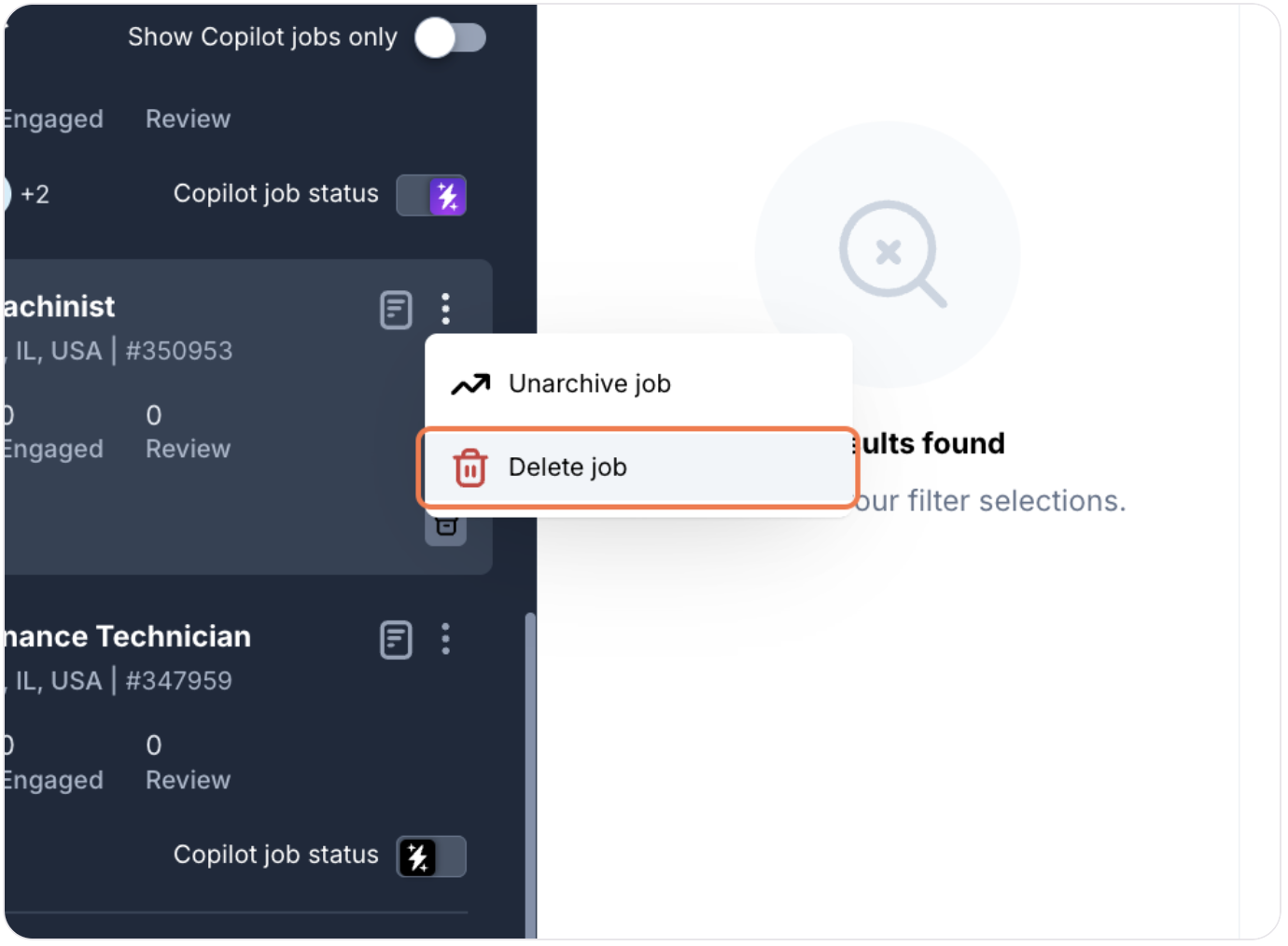When a job is filled or no longer needed, you have two options for managing it in FactoryFix: archiving and deleting. It's important to understand the difference.
- Archiving (Recommended): This removes the job from your main "Manage Jobs" view, helping you declutter your workspace. The job and all its candidate data are safely stored, and you can unarchive and reactivate it at any time. This is the best option for most closed jobs.
- Deleting: This permanently removes the job from your account. This action cannot be undone and should only be used if you are absolutely certain you will never need to access the job or its specific data again.
How to Archive a Job
- Navigate to the Manage Jobs tab.
- Find the job you want to archive.
- Click the three-dot menu in the upper right corner of the job card.
- Select Archive. The job will disappear from your default view.
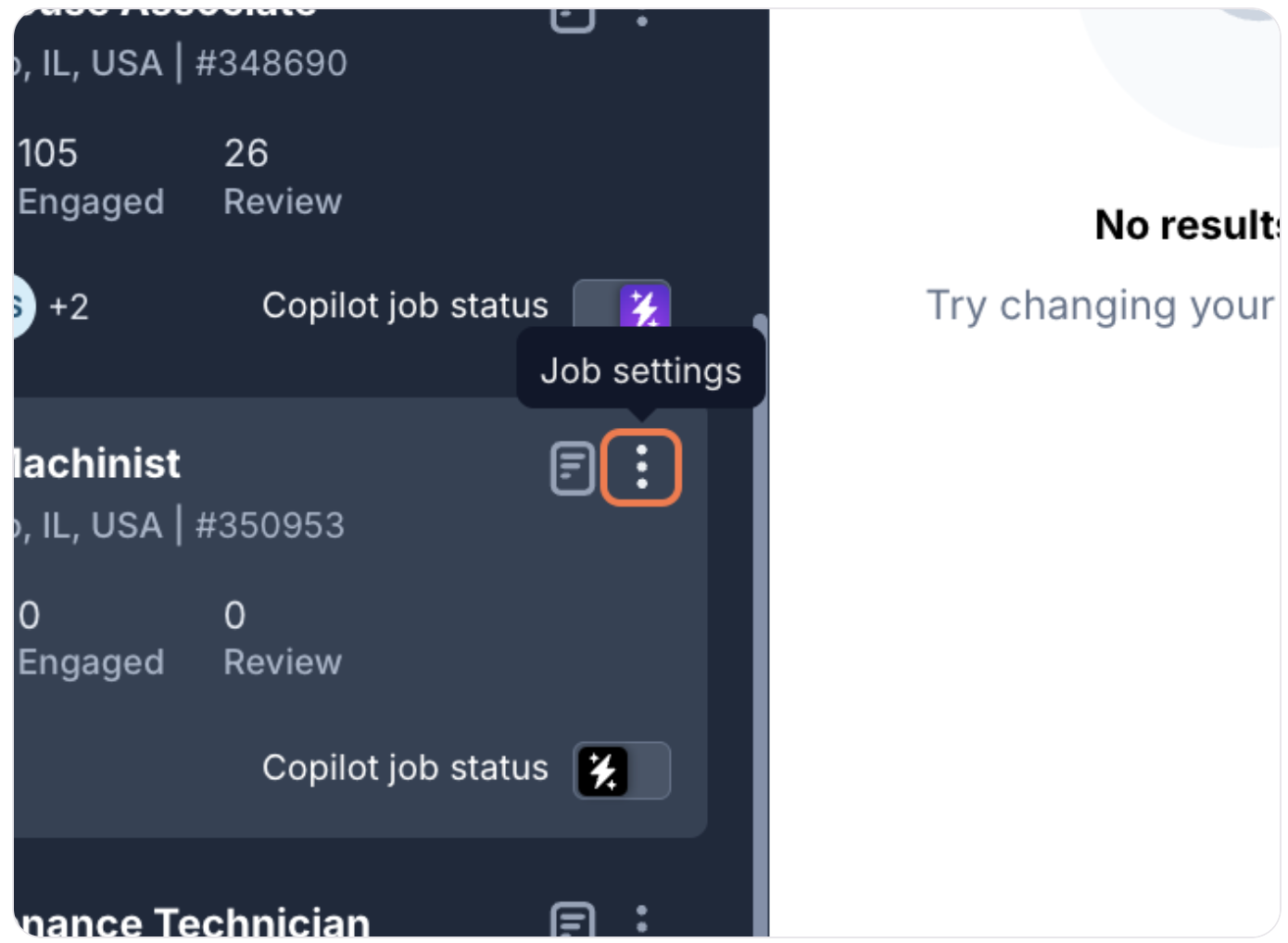
How to Find and Manage Archived Jobs
- In the Manage Jobs tab, click the Filters button.
- Uncheck the "Show active jobs only" filter (if selected).
- Check the Show archived jobs box.
- Click Apply.
Your archived jobs will appear in the list, identifiable by a trash bin icon. From the three-dot menu on an archived job, you can choose to Unarchive it (to make it editable and reactivatable) or Delete it.
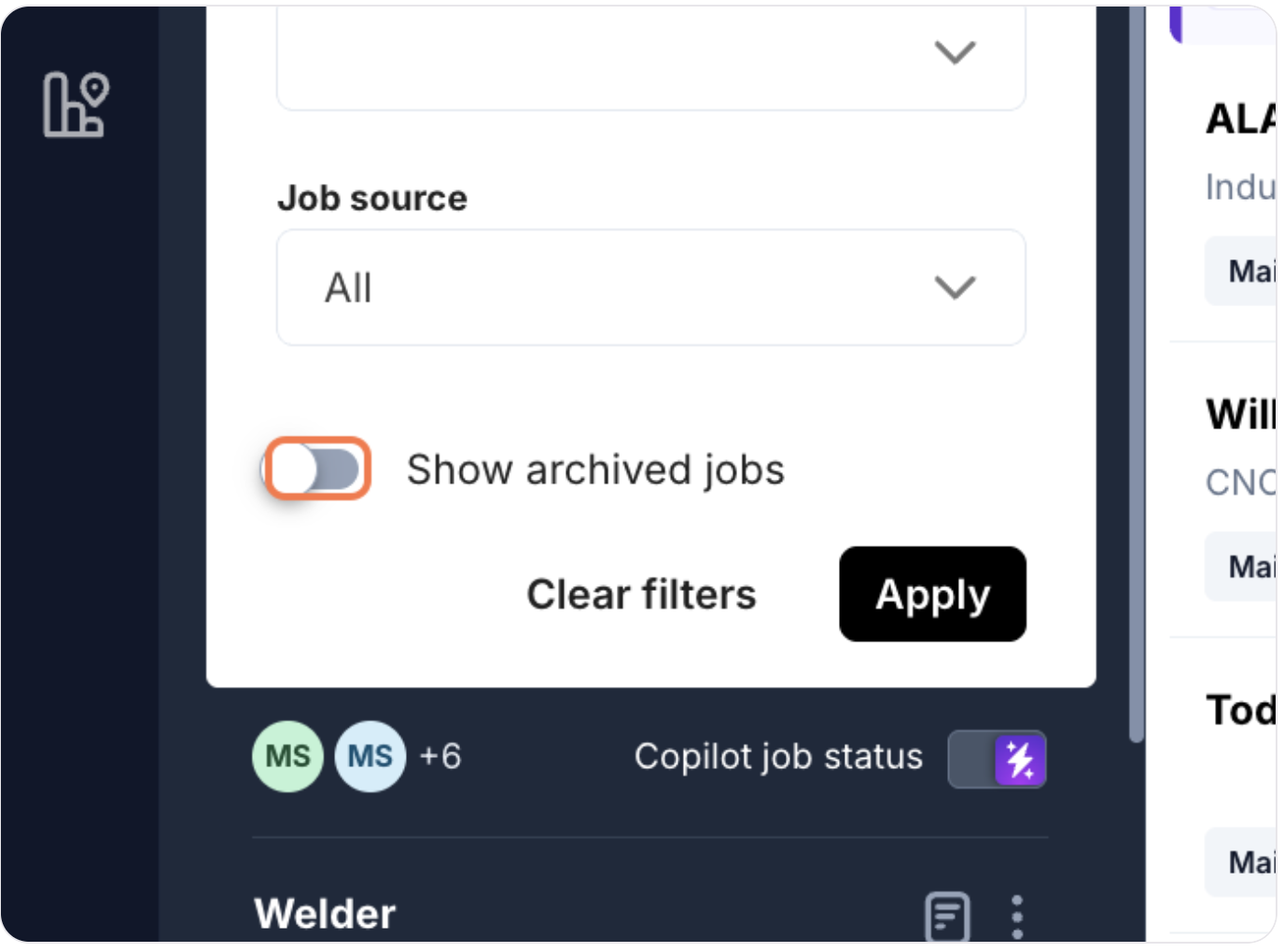
How to Permanently Delete a Job
> Warning: Deleting a job is permanent and cannot be reversed. We strongly recommend archiving jobs instead.
- First, follow the steps above to archive the job.
- Next, find the job in your archived jobs list.
- Click the three-dot menu on the job card.
- Select Delete job and confirm your choice. The job and its configuration will be permanently removed from your account.