The Candidate Archive is your company's centralized database of every candidate you have interacted with on the FactoryFix platform, across all jobs, past and present. Use it to quickly find a specific person, review their history with your company, and see all past conversations.
How to Use the Candidate Archive
- Click the Candidate Archive icon (a filing cabinet) in the main left-hand navigation menu.
- You will see a list of all candidates associated with your account. Use the powerful search bar at the top to find a specific person. You can search by:
- Name
- Email address
- Phone number
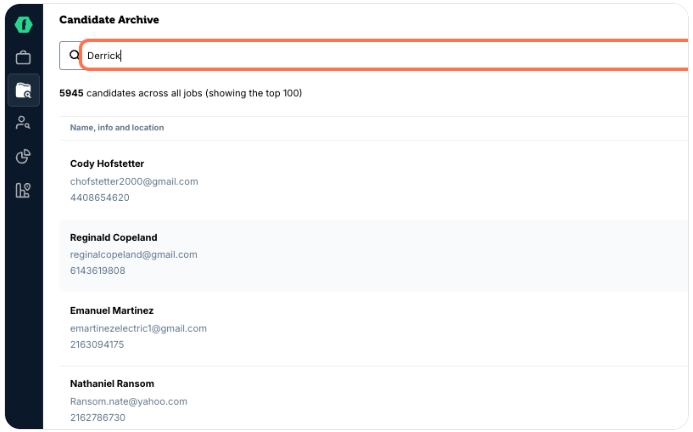
- The list will instantly filter as you type.
- Click on a candidate's record from the search results.
- You will be taken directly to that candidate's profile, typically within the context of their most recent job application. Here, you can review their resume, see their full application history with your company, and read through all previous conversation threads.
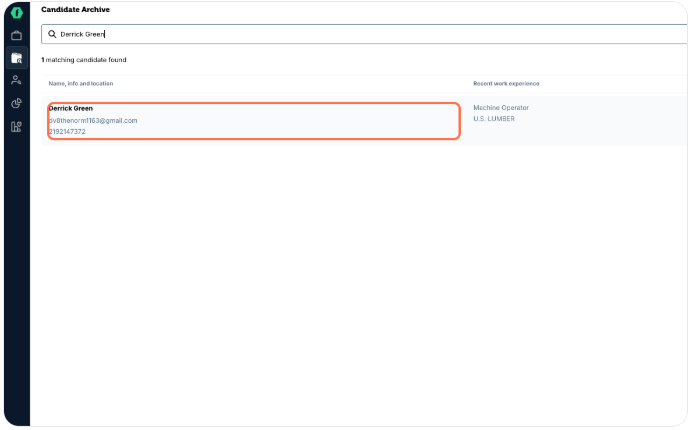
The Candidate Archive is the fastest way to pull up a candidate's record before an interview or to find promising individuals from past openings that might be a fit for a new role.