When you use FactoryFix with an ATS integration, we ensure a seamless flow of qualified candidates directly into your system of record. Here's a breakdown of how it works.
When Do Candidates Sync to My ATS?
During setup, you'll decide on a "sync trigger" with your Account Manager. This determines the moment a candidate's data is pushed to your ATS.
- Option A: Sync on 'Engaged' status (Recommended)
- Option B: Sync on 'New' status
How Different Candidate Sources Sync
- Direct Applicants: Candidates who apply to your job posting will sync based on your chosen trigger ('New' or 'Engaged').
- Passive Candidates: These candidates are sourced by your AI recruiter. They will only sync to your ATS when they respond, complete the brief outreach screening, and are moved to the 'Engaged' stage.
- Talent Search Candidates: If you manually add a candidate from the Talent Pool to a synced job, they will sync based on your chosen trigger.
What Information Appears in Your ATS?
When a candidate syncs, we send a rich profile to your ATS. For each application, you will receive:
- Core Candidate Data: Name, email, and phone number.
- A Comprehensive PDF Profile: This is the key document. It's attached to the candidate's application in your ATS and contains:
- Their full resume.
- The AI recruiter's detailed assessment and 1-5 star rating.
- The entire screening conversation transcript.
- A direct link back to the candidate's live profile in FactoryFix.
- Source Tracking: The application is automatically tagged with "FactoryFix" as the source.
Important: We send the screening answers inside the conversational PDF, not as data mapped to individual fields in your ATS.
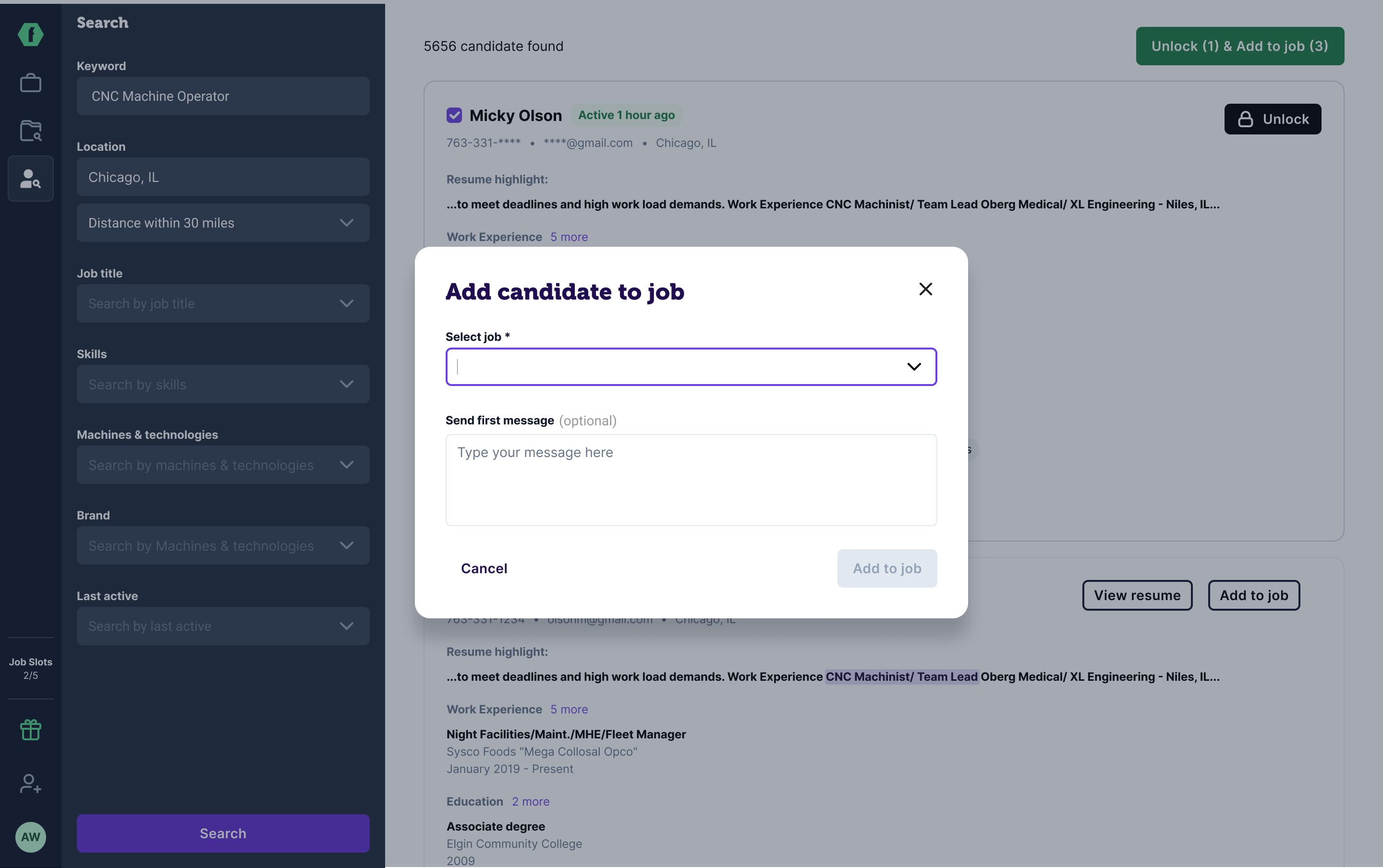
Frequently Asked Questions
Q: If a candidate applies to multiple jobs, what happens in my ATS? A: Depending on your ATS, either a new application will be added to their existing profile, or a new candidate profile will be created. Each application will have its own job-specific PDF profile.
Q: Do candidate status changes in my ATS sync back to FactoryFix? A: No. The integration is one-way for candidate status. If you hire or reject a candidate in your ATS, you will still need to update their status in FactoryFix to keep your analytics accurate.
Q: Do candidates who apply directly to my ATS career page appear in FactoryFix? A: No. The sync only sends candidates from FactoryFix to your ATS, not the other way around.