(This feature is for Company Admins only)
Give your AI recruiters the inside scoop on your company. By providing key context about your business, you empower your AI recruiters to have more authentic conversations with candidates and make more accurate evaluations that go beyond a simple job description.
Why This Matters
The information you provide in the Company Overview acts as a central knowledge base for every AI recruiter on your team. They use this context to:
- Represent Your Brand Accurately: Mention your key products, differentiators, and company culture in conversations with candidates.
- Improve Candidate Evaluation: Better understand what makes a candidate a good fit for your specific environment and needs.
- Sell the Opportunity: Highlight what makes your company a great place to work.
How to Configure Your Company Overview
- Click your account icon/avatar in the bottom left corner of the navigation menu.
- Select Settings.
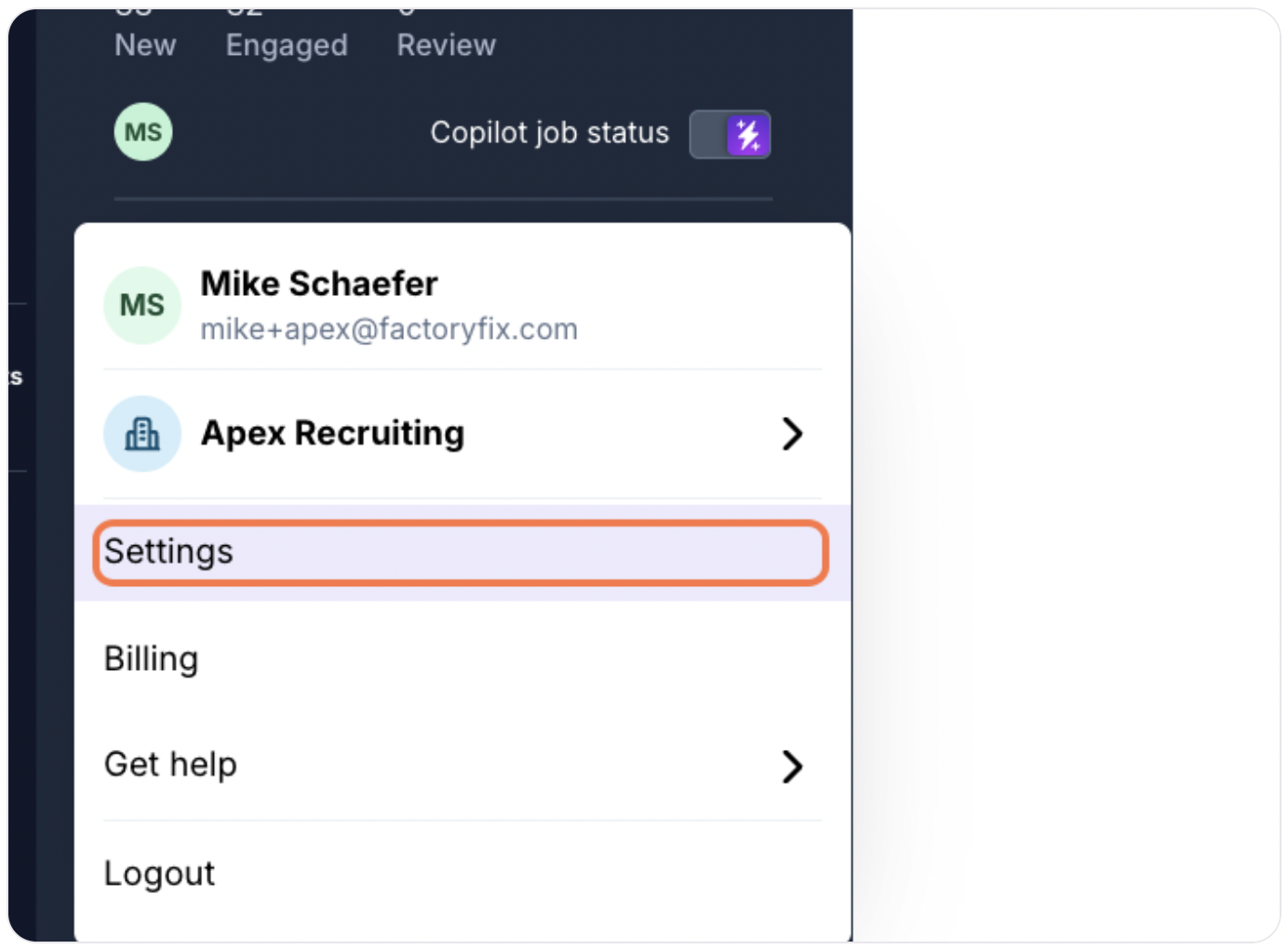
- Navigate to the Company Overview tab.
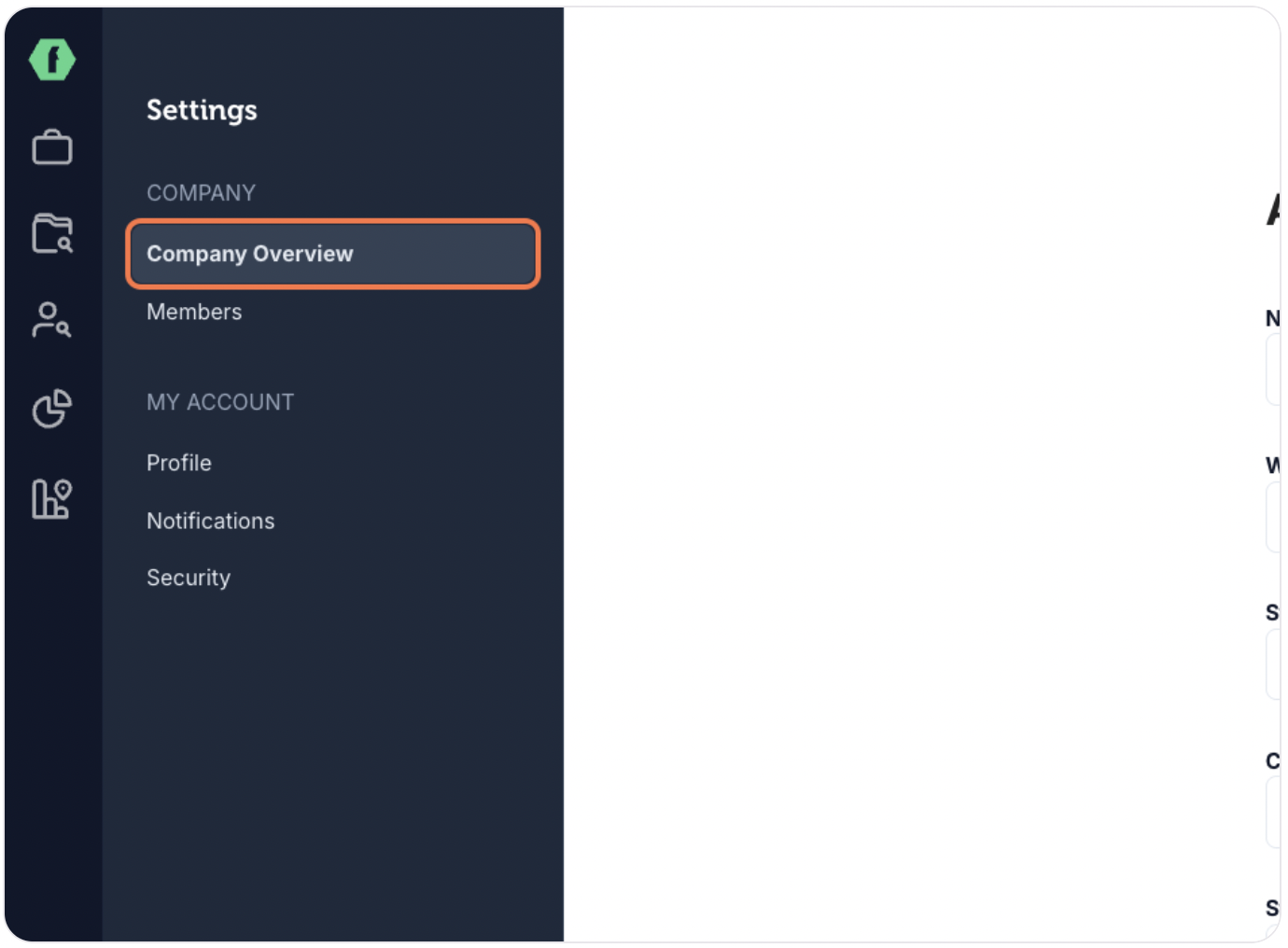
- Fill out the fields to give your AI recruiters a well-rounded picture of your business. Be sure to include:
- What your company builds or offers.
- Your key competitors and what makes you different.
- A brief company description written for candidates.
- What your employees value most (e.g., culture, benefits, growth).

- Click Save.
The information is now saved and will be used by your AI recruiters when they interact with and evaluate candidates for any job at your company. Keeping this section up-to-date ensures your AI recruiting team is always equipped with the latest information.