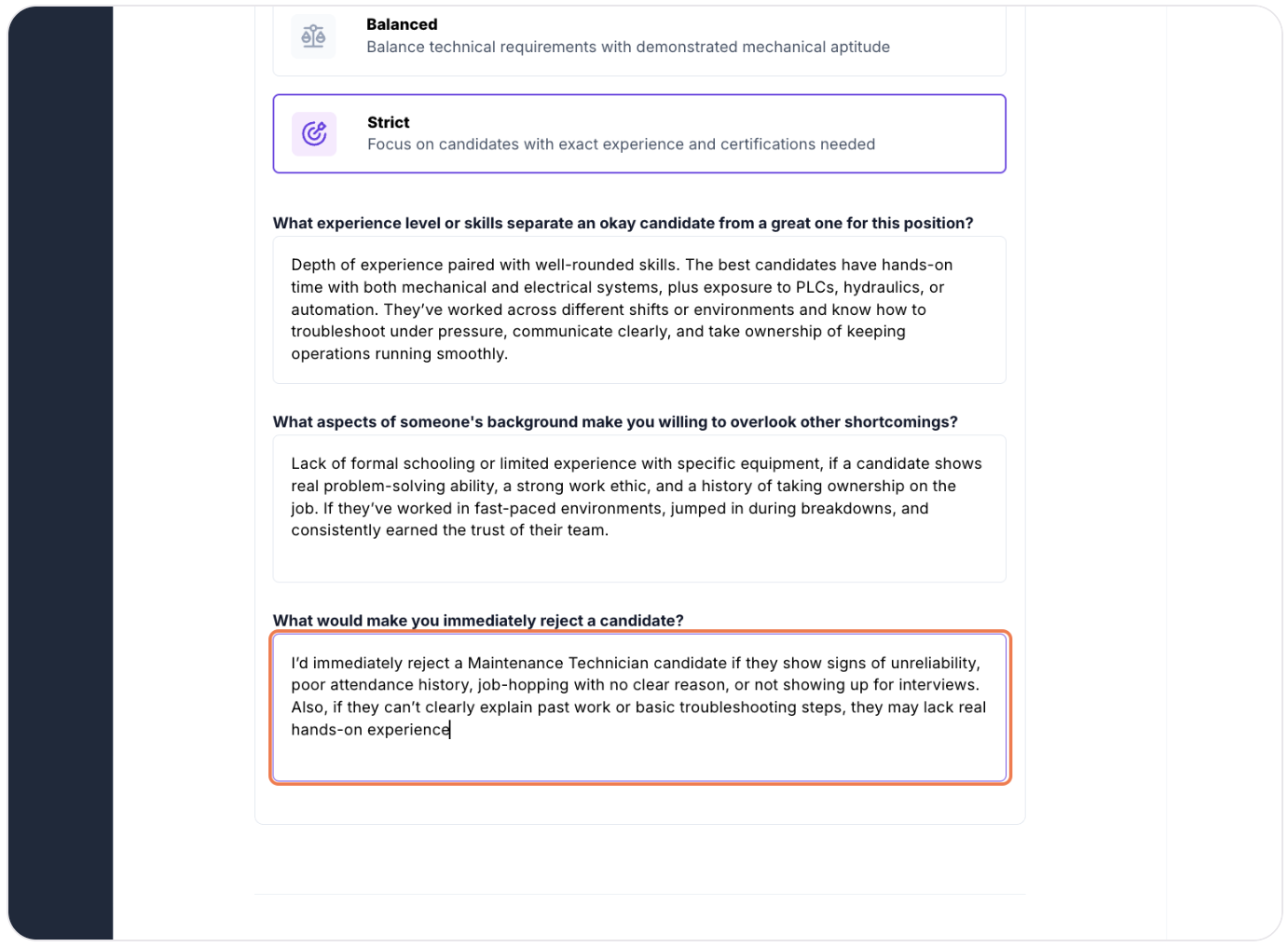Teach Copilot how to evaluate candidatesUpdated 16 days ago
Customize how Copilot evaluates candidates for your roles
Helps make Copilot's 1-5 star rating and assessment more accurate and relevant to your specific needs for the role.
Related Articles: How Copilot Evaluates Candidates
1. Look up and select specific skills and knowledge disciplines candidates should possess. Copilot makes specific suggestions based on your job title and description. 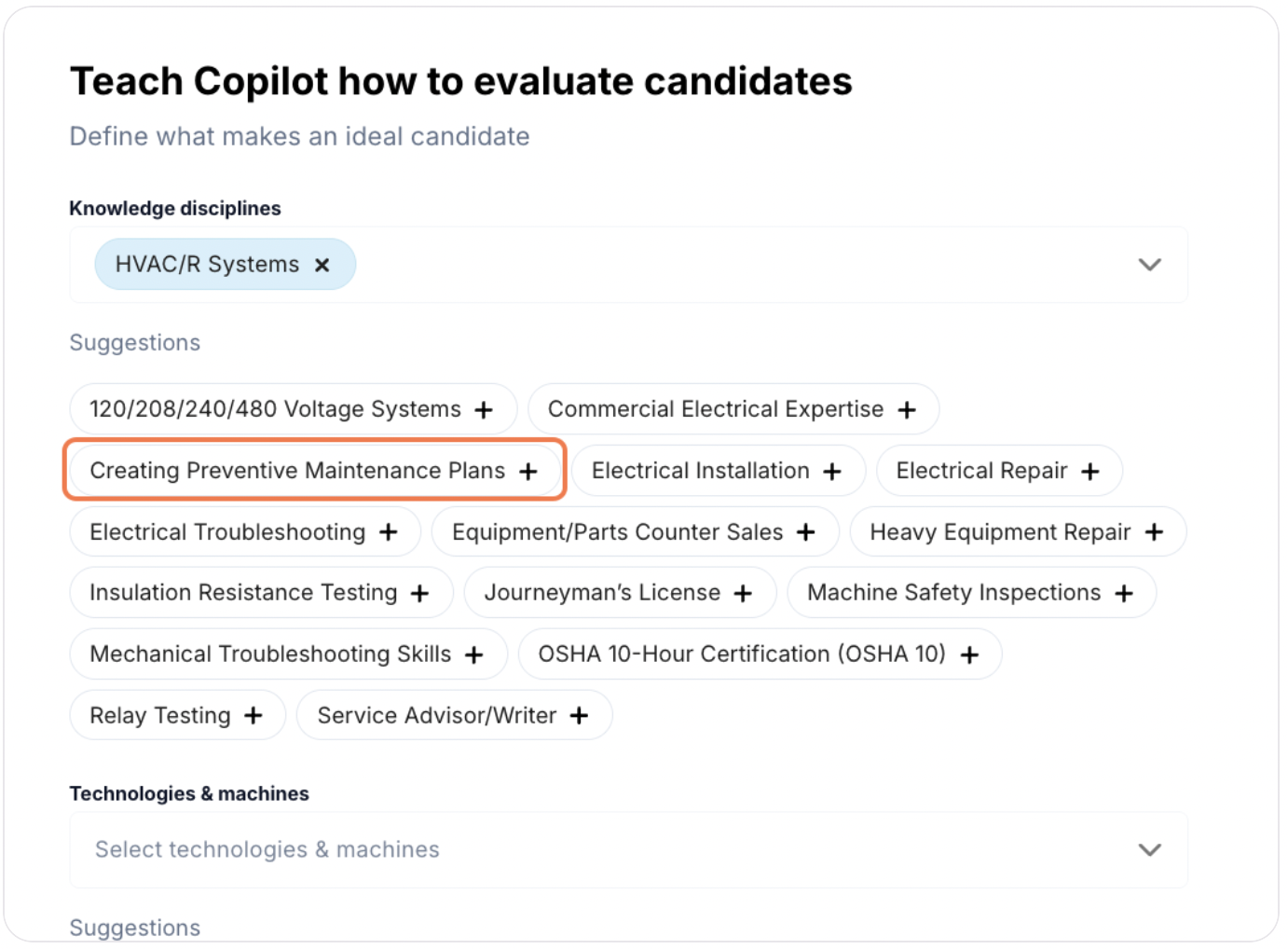
2. Look up and select specific technologies and machines and the brands that a candidate should have experience with/be able to operate. For each technology/machine, you can select the subsequent brands they should be familiar with.
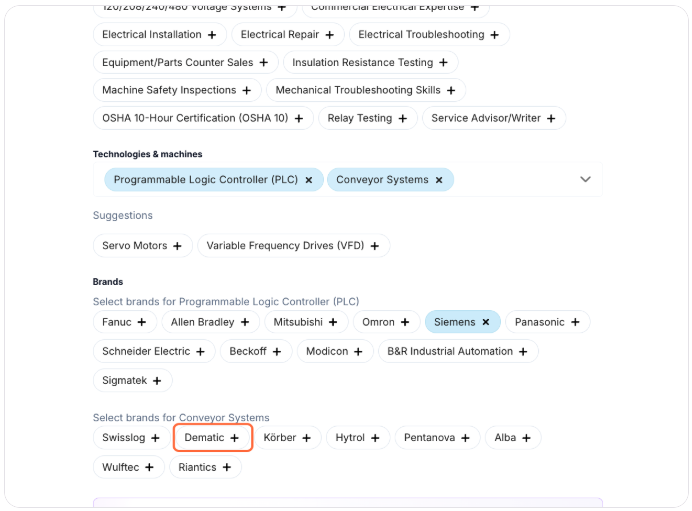
Please contact [email protected] if you don't see specific knowledge disciplines, technologies & machines, and brands you would like to add.
3. Set your advanced preferences to help Copilot understand your ideal candidate.
How strictly should Copilot evaluate your candidates? Balanced is the default setting. You will see less high scoring (3.5-5 star) candidates if you select "strict" and more high scoring candidates if you select "lenient."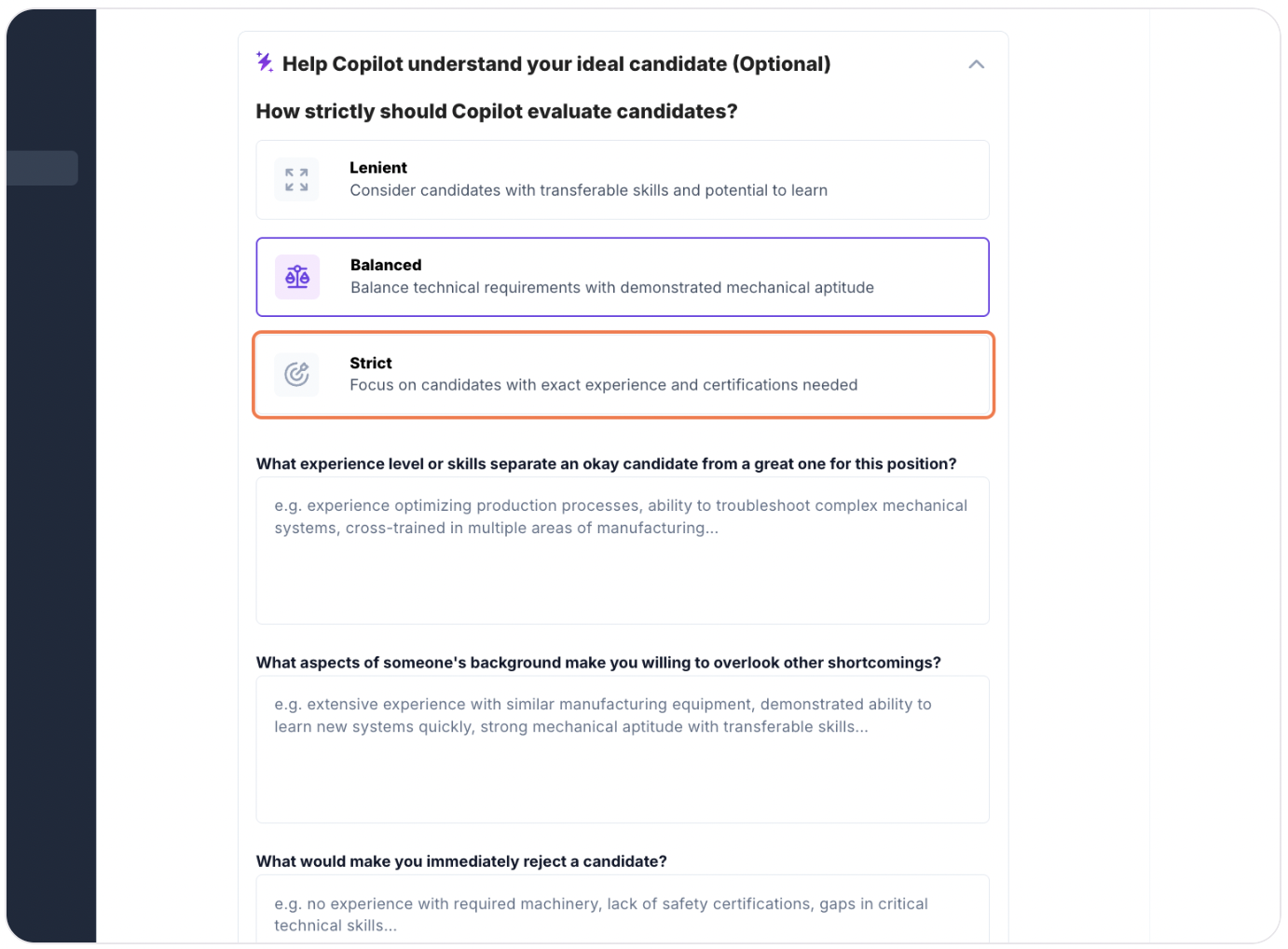
Help Copilot capture the nuances of what you're looking for in top candidates.