Set Copilot's interview styleUpdated 15 days ago
Decide how Copilot should evaluate and interview candidates
There are two main pathways for screening candidates with Copilot
Interview and Dig Deeper (Recommended)
Dynamic Screening engages candidates in natural conversations, asking follow-up questions based on their responses. When a candidate replies, Copilot adapts the discussion to learn more about their experience and qualifications. Enable Dynamic Screening when posting jobs to get deeper insights.
Stick to Set Questions
Has you provide a preset series of questions that will be asked every time Copilot interacts with a candidate.
1. You are presented with two options when asked how you'd like to screen your candidates.
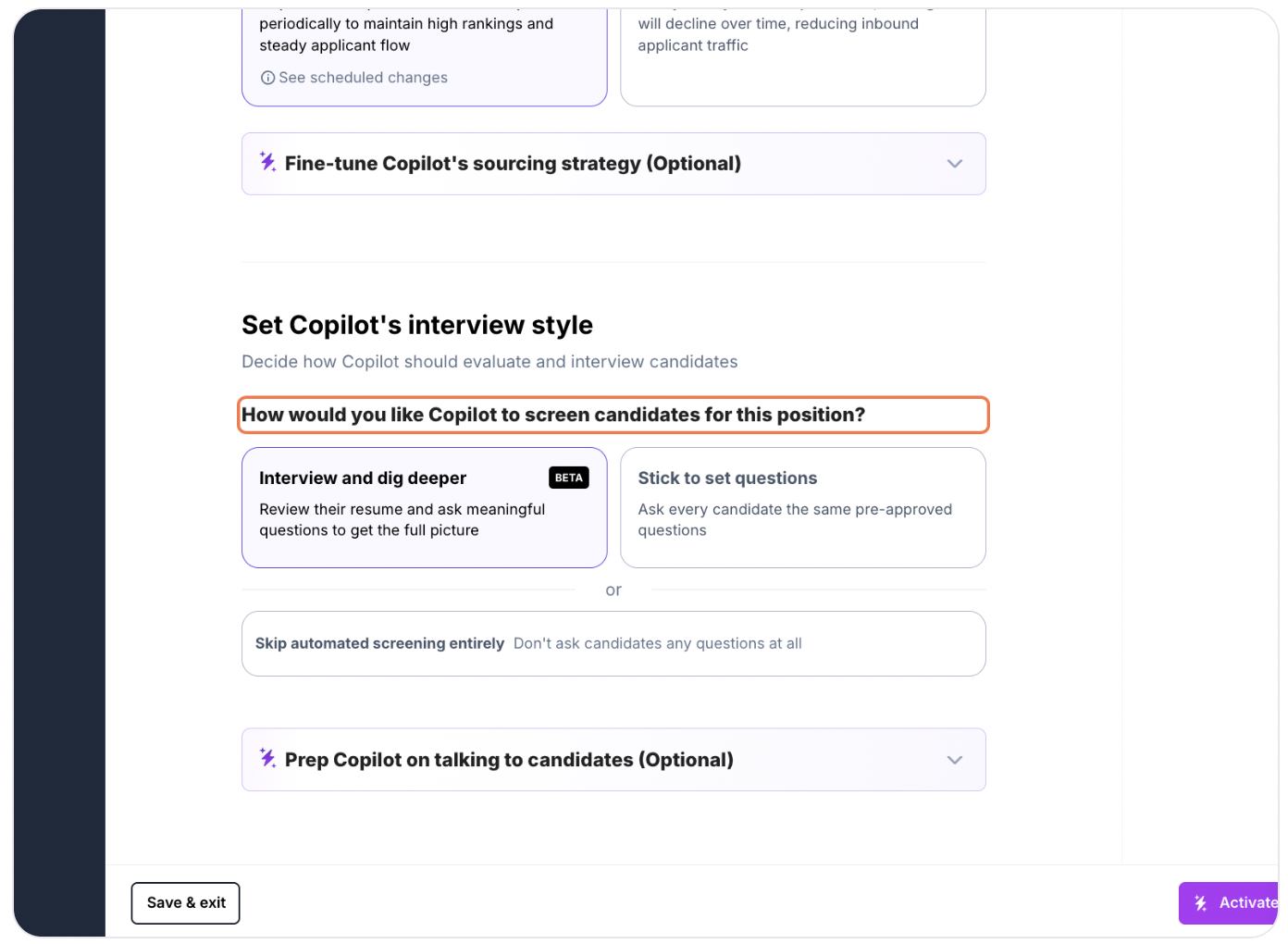
2. If you select "Stick to set questions" you will be prompted to fill out preset questions that will be asked every time a new candidate applies. There are no system restrictions on the amount of questions you ask. We suggest somewhere between 3 and 7 if you decide to use this method. Copilot remembers the screening questions you've used in the past and provides them every time you post a new job.
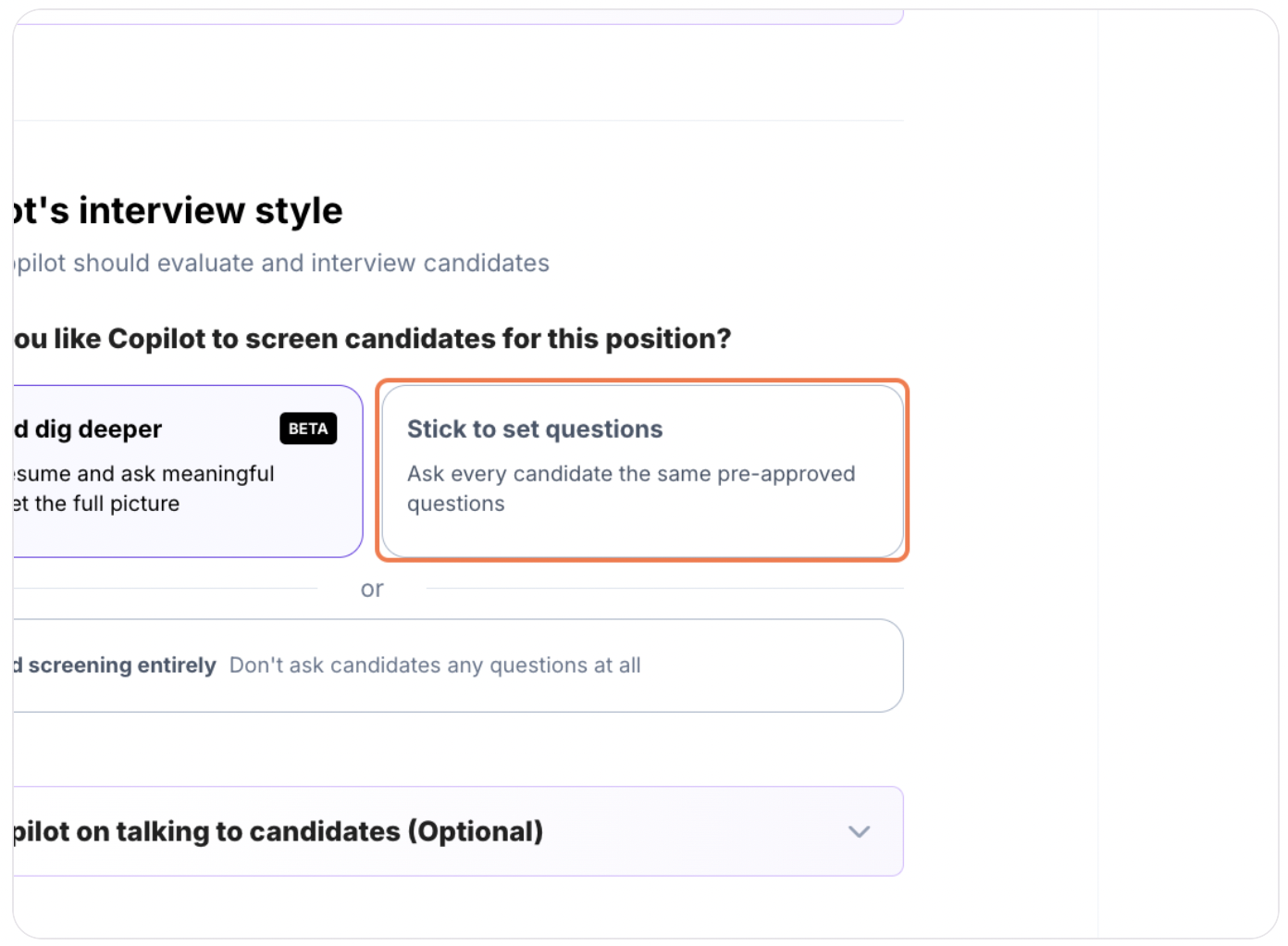
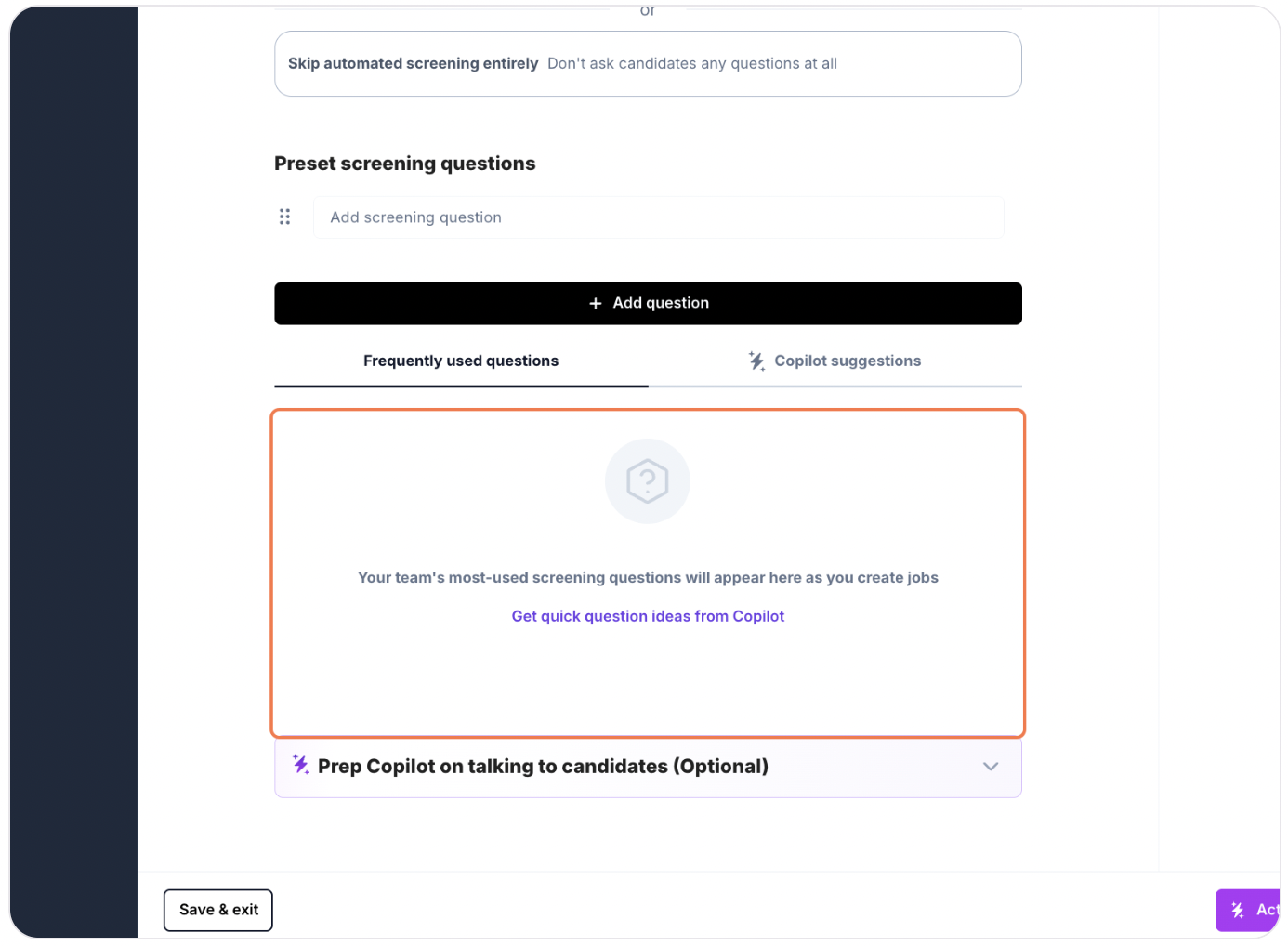
Click to get question suggestions based on your role from Copilot.
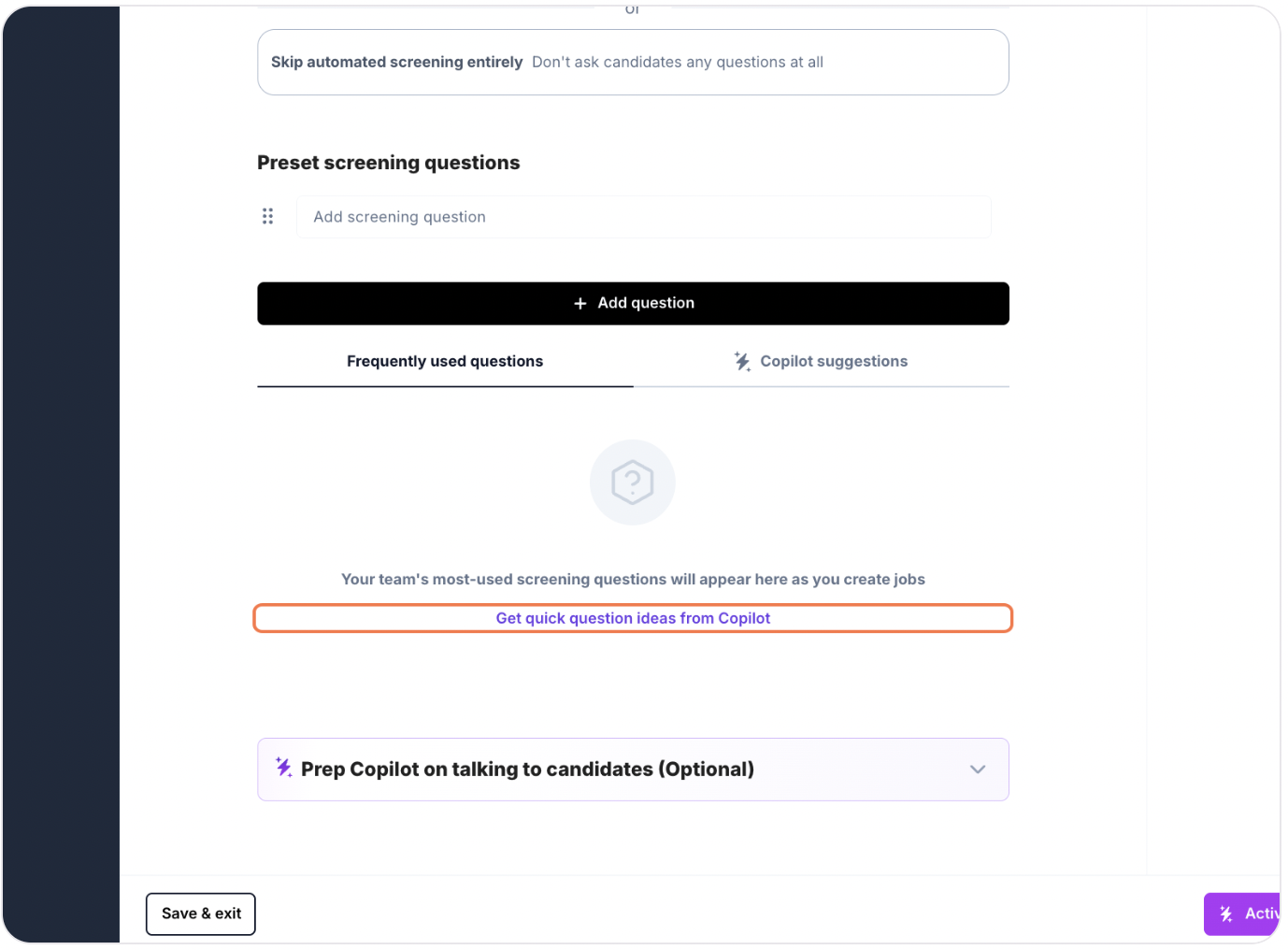
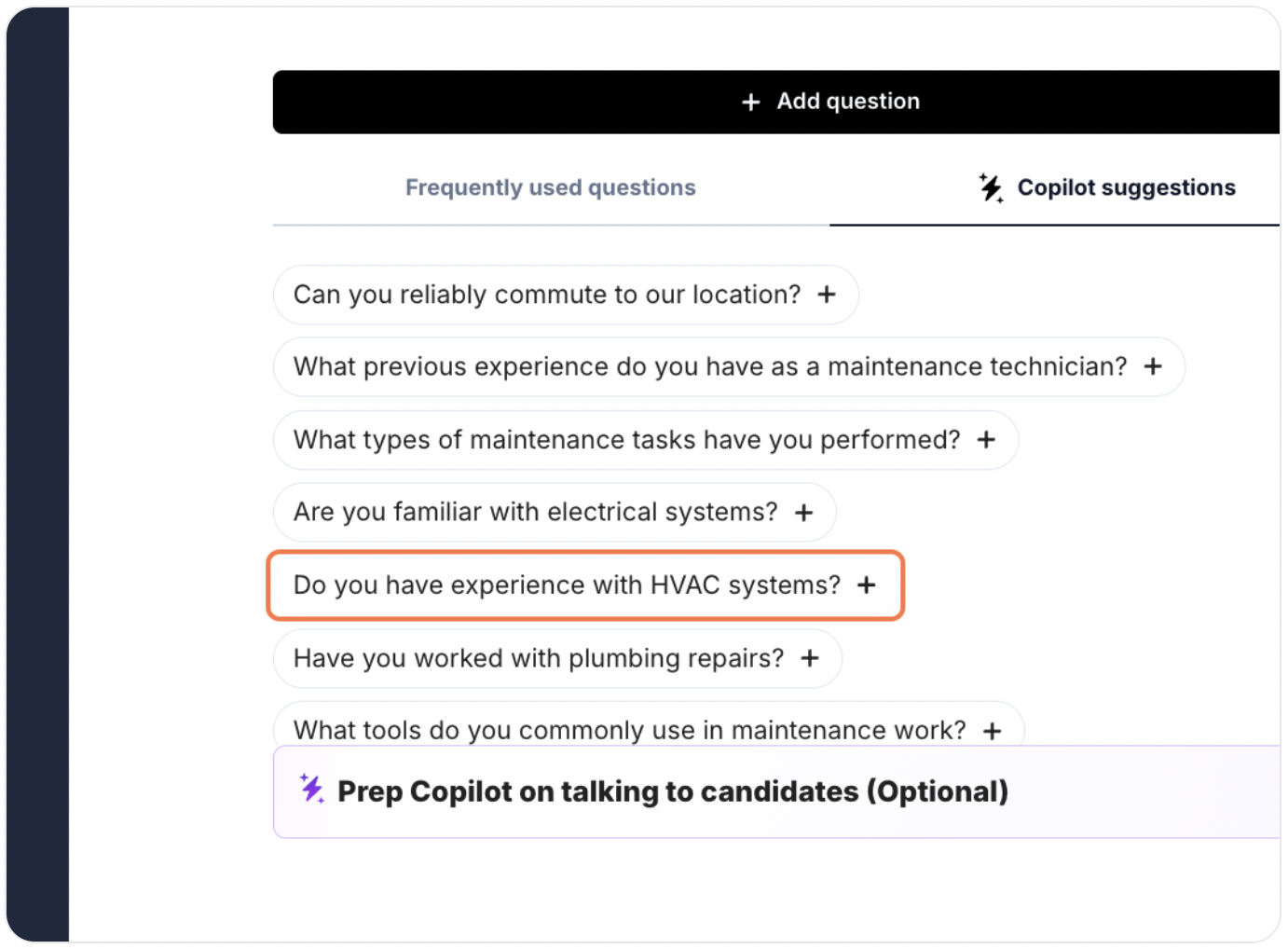
3. We suggest the Interview and dig deeper setting. Selecting this setting means Copilot will interact with candidates more naturally and bring out more detailed insights for candidate evaluation.
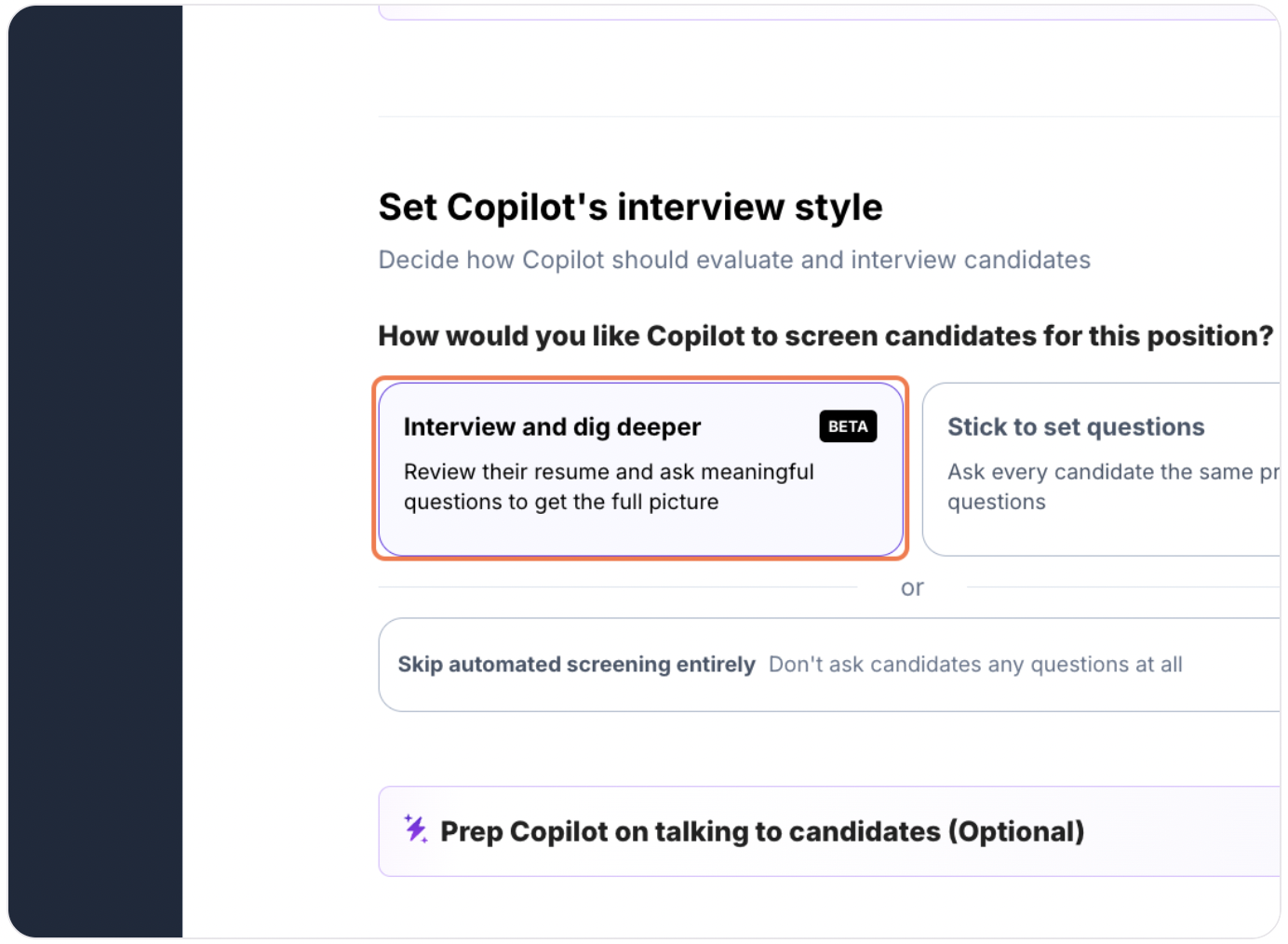
4. After selecting your screening preference, prep Copilot on talking to your candidates in the preferences section.
*Note: Some of the optional preferences will only apply if you have "Interview and dig deeper" selected
Start by giving your Copilot a name. You can give it a human name or something like "ABC Manufacturing Recruiting Assistant"
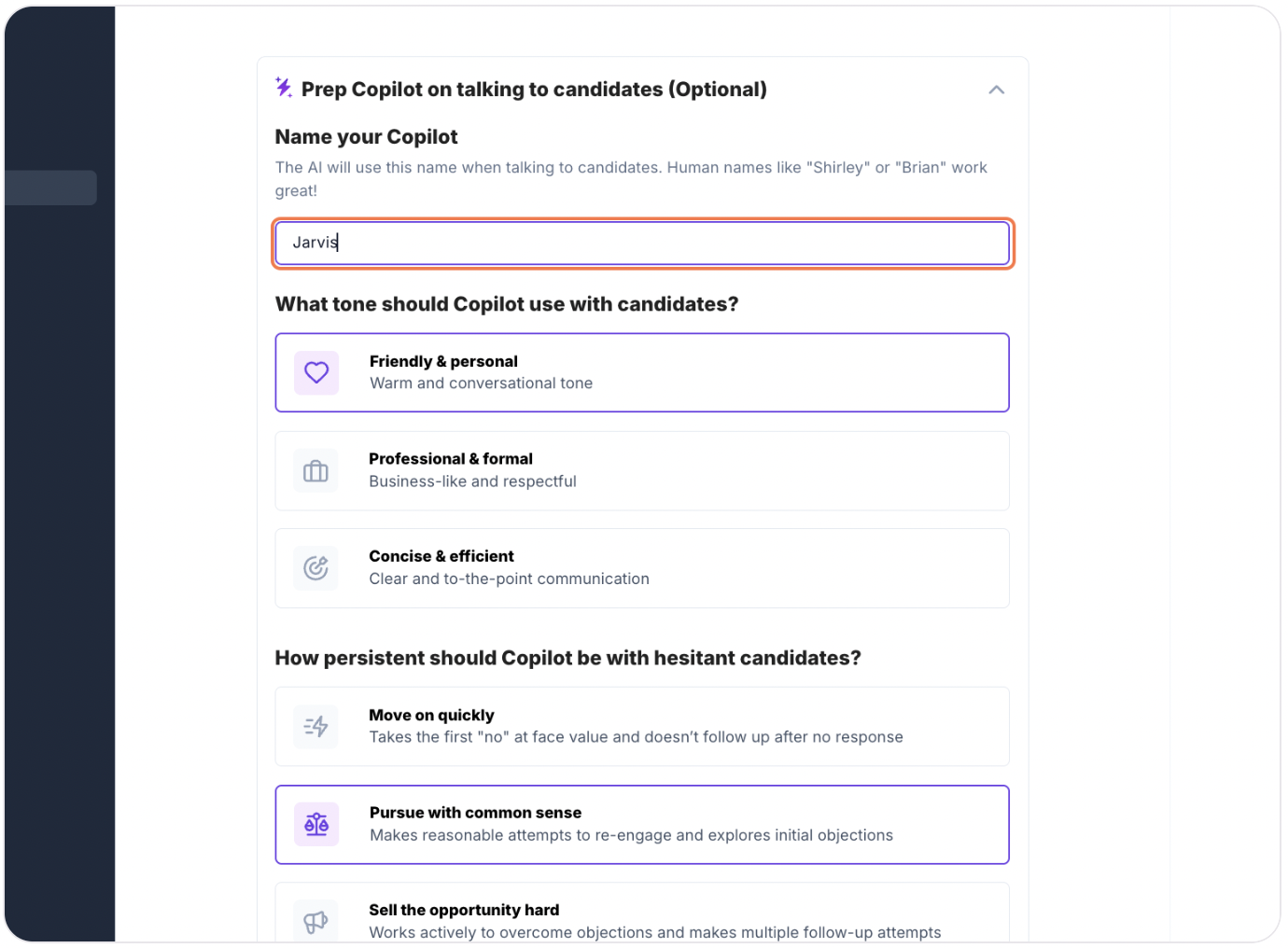
Choose what tone Copilot should use with candidates. This setting will not apply if you have "Stick to set questions" selected.
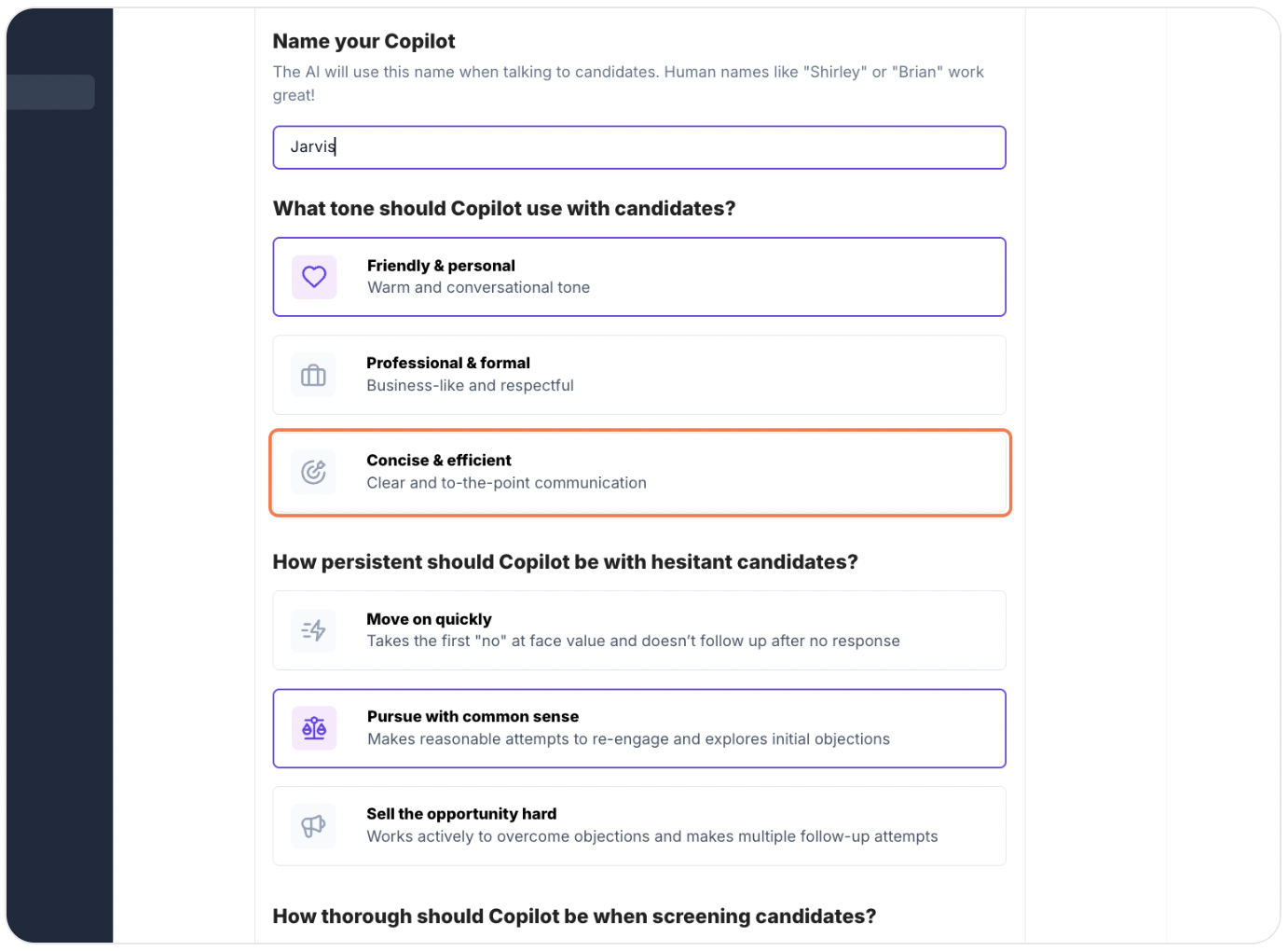
Choose how persistent Copilot should be with candidates. Be mindful of candidate experience when making this selection. The default setting is "Pursue with common sense," but it may more make sense to choose a lighter or more aggressive approach depending on the position and how urgently you need to fill it.
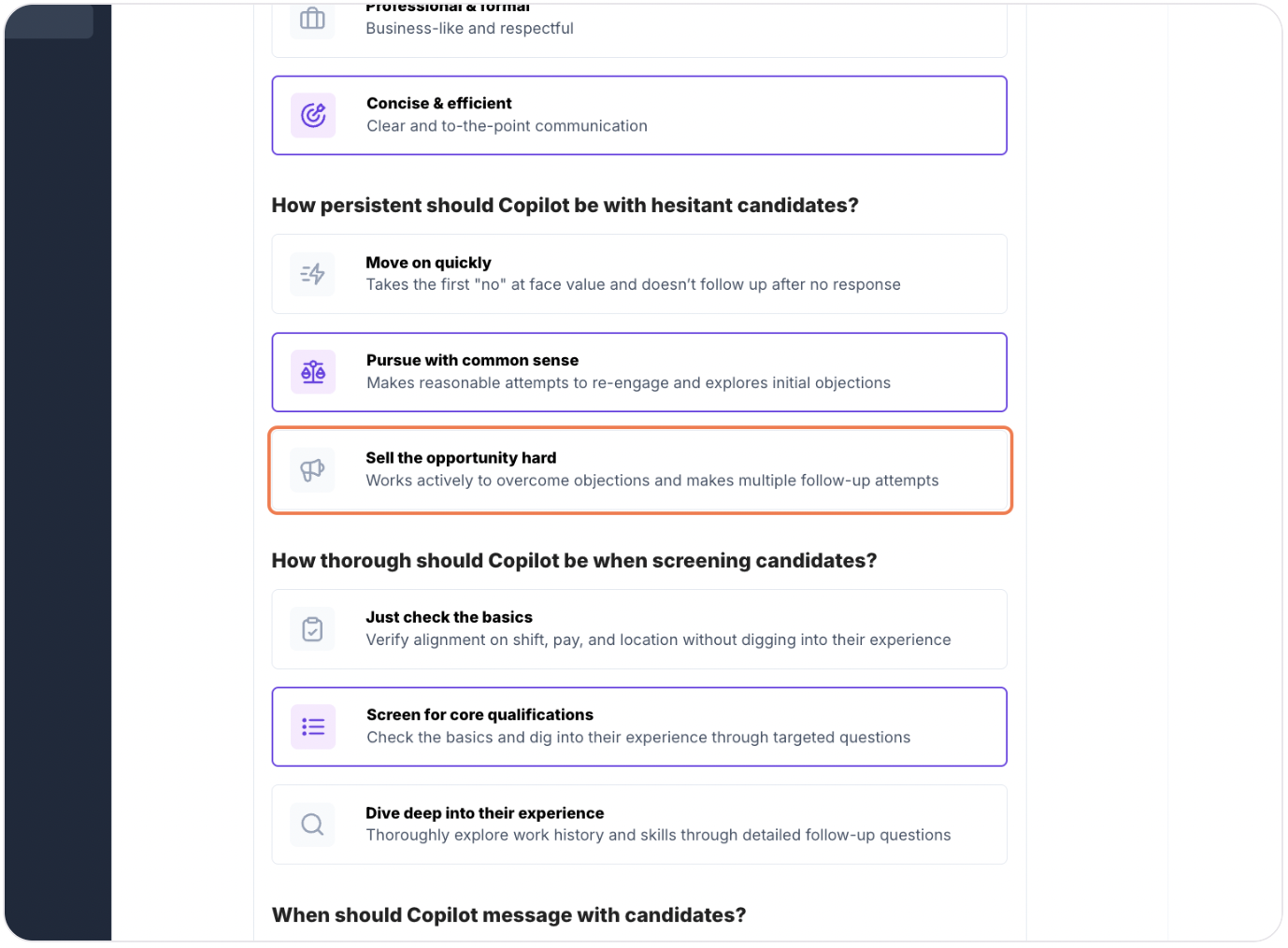
Choose how thorough Copilot should be when screening candidates. For more technical and specialized roles a deeper dive may make more sense whereas more general labor positions may just require a basic check.
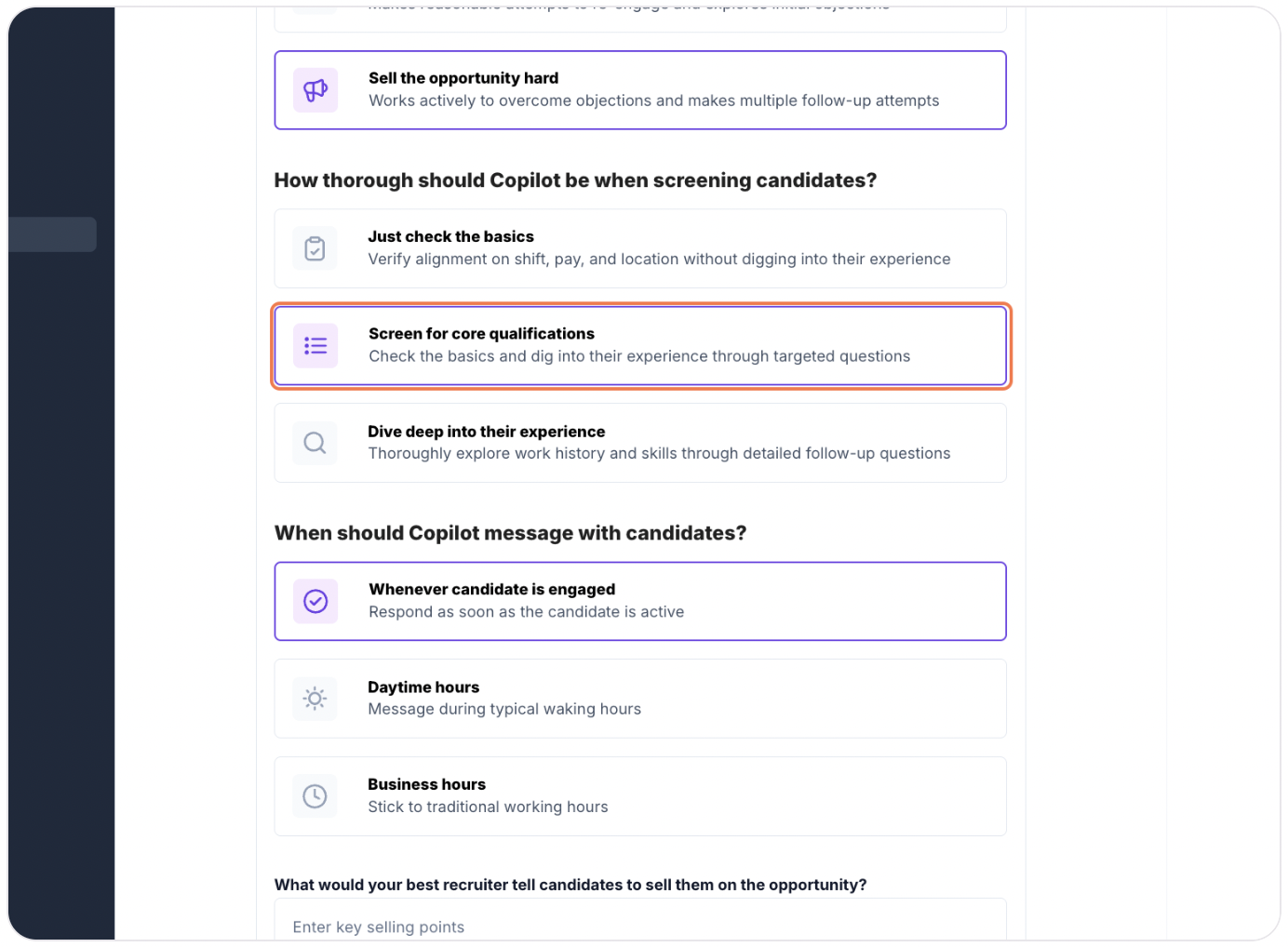
Choose when Copilot should message candidates. Default is whenever the candidate is engaged. Candidates can be active at any time depending on their current shift schedules. Research shows response rates increase dramatically when candidates are engaged within 15 minutes of their application/last response.
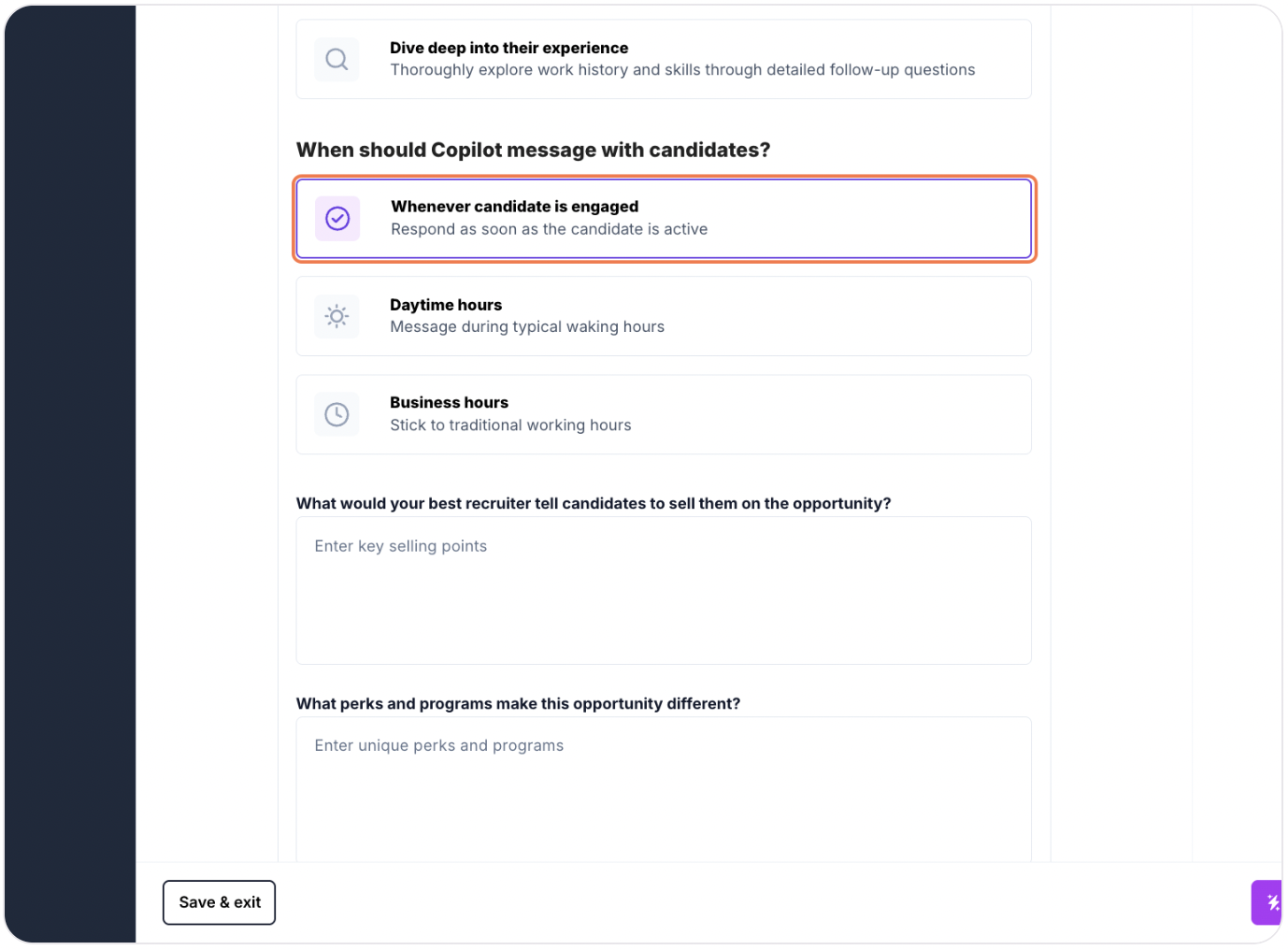
Teach Copilot how to sell the position to good fit candidates by telling it how your best recruiter would sell the opportunity and what perks and programs make the opportunity different.
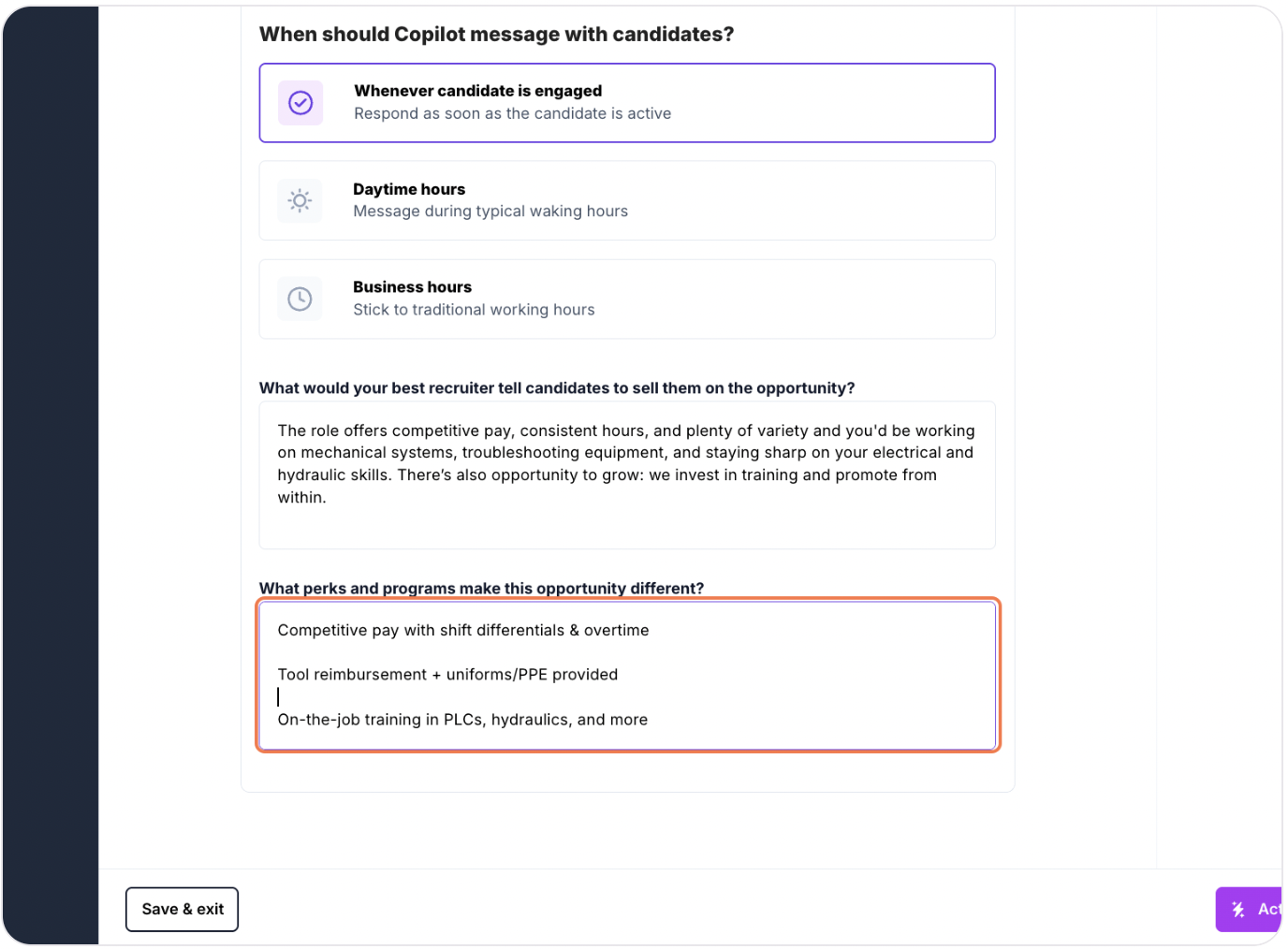
5. Click Save & Exit or Activate Copilot if it hasn't been activated already.
💡 Pro Tip: Interview and Dig Deeper typically reveals more about candidate qualifications and leads to higher engagement rates!