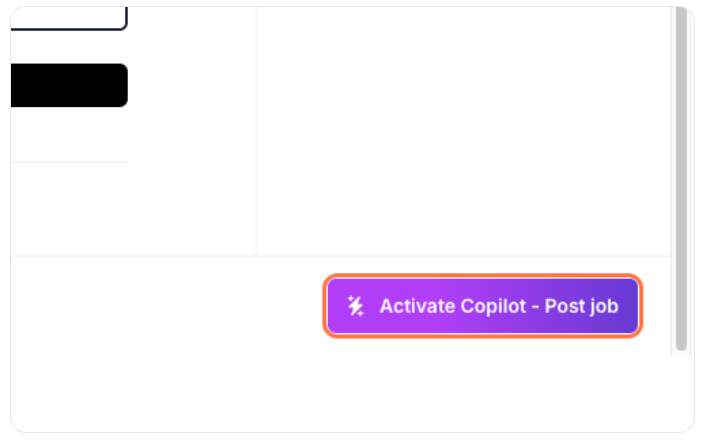Reactivate a job posting with CopilotUpdated a month ago
You can easily reactivate Copilot on jobs that had previously been posted and taken down. Reactivating Copilot will alert matching candidates in the FactoryFix talent network and adaptively market your job to relevant job boards and search engines.
1. Click on the Manage Jobs tab icon at the top of the menu bar
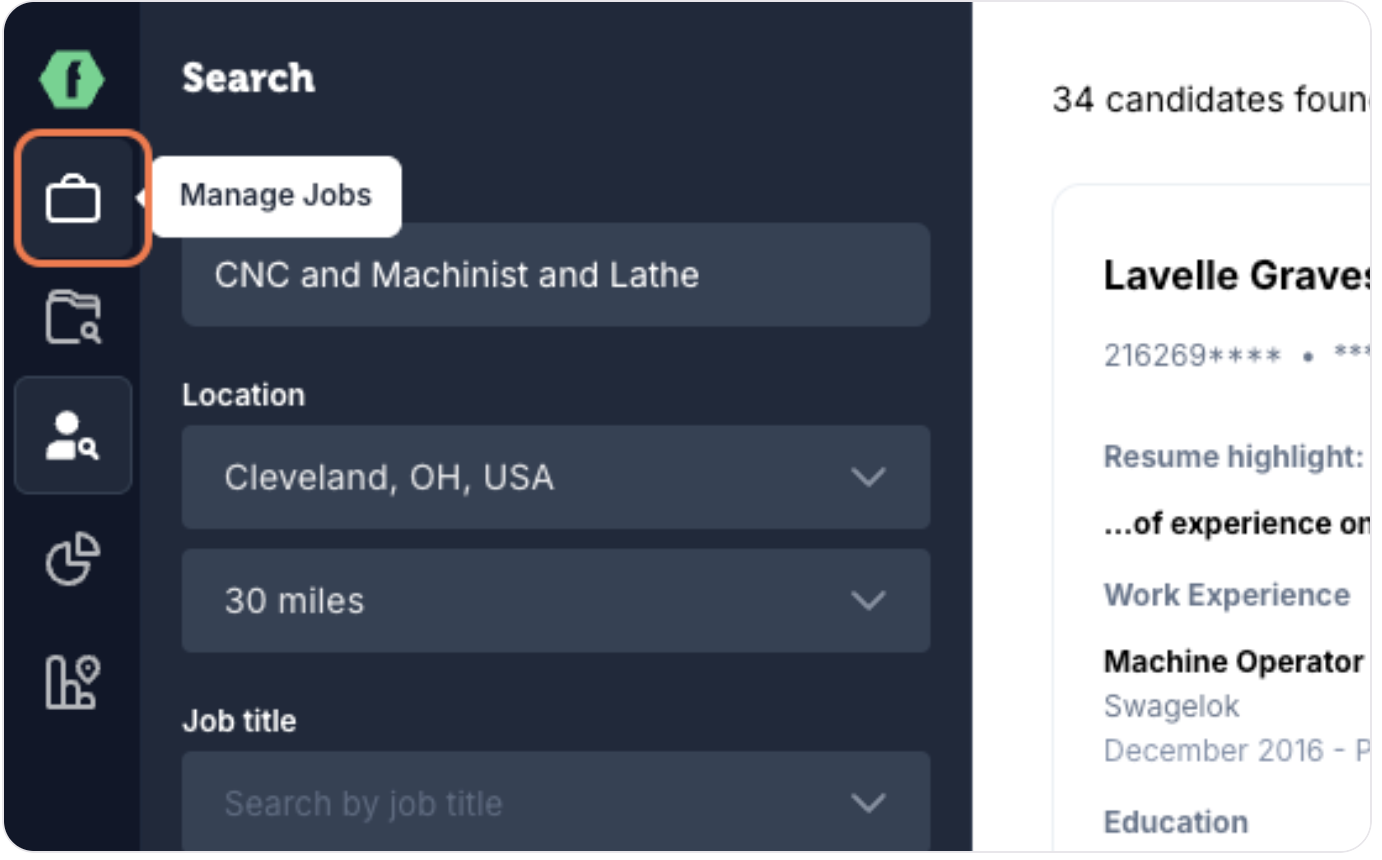
2. Search (or filter down) to find the job title of the job that you'd like to repost.
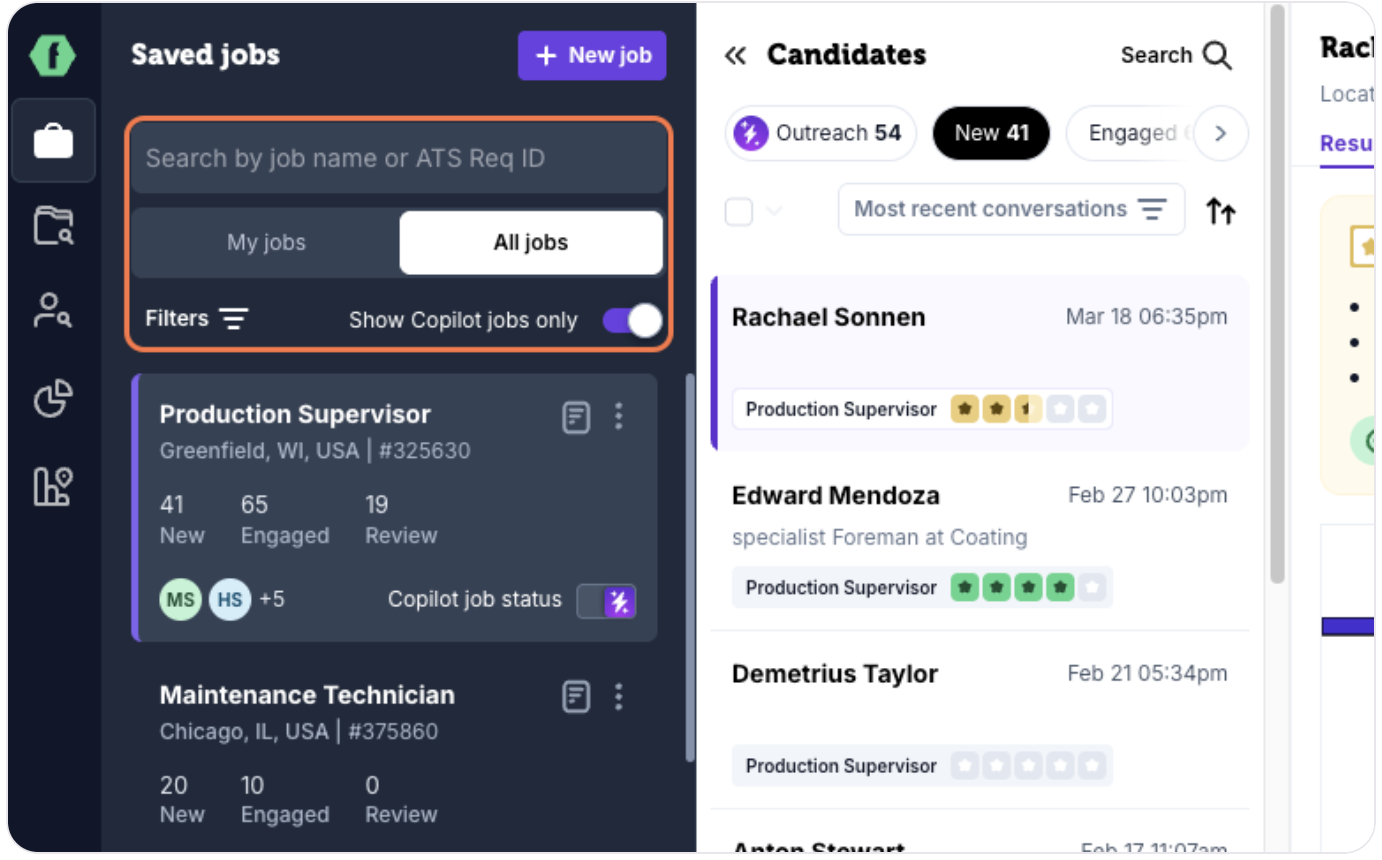
3. Select the job that you'd like to relist and click on the three dots in the upper right corner
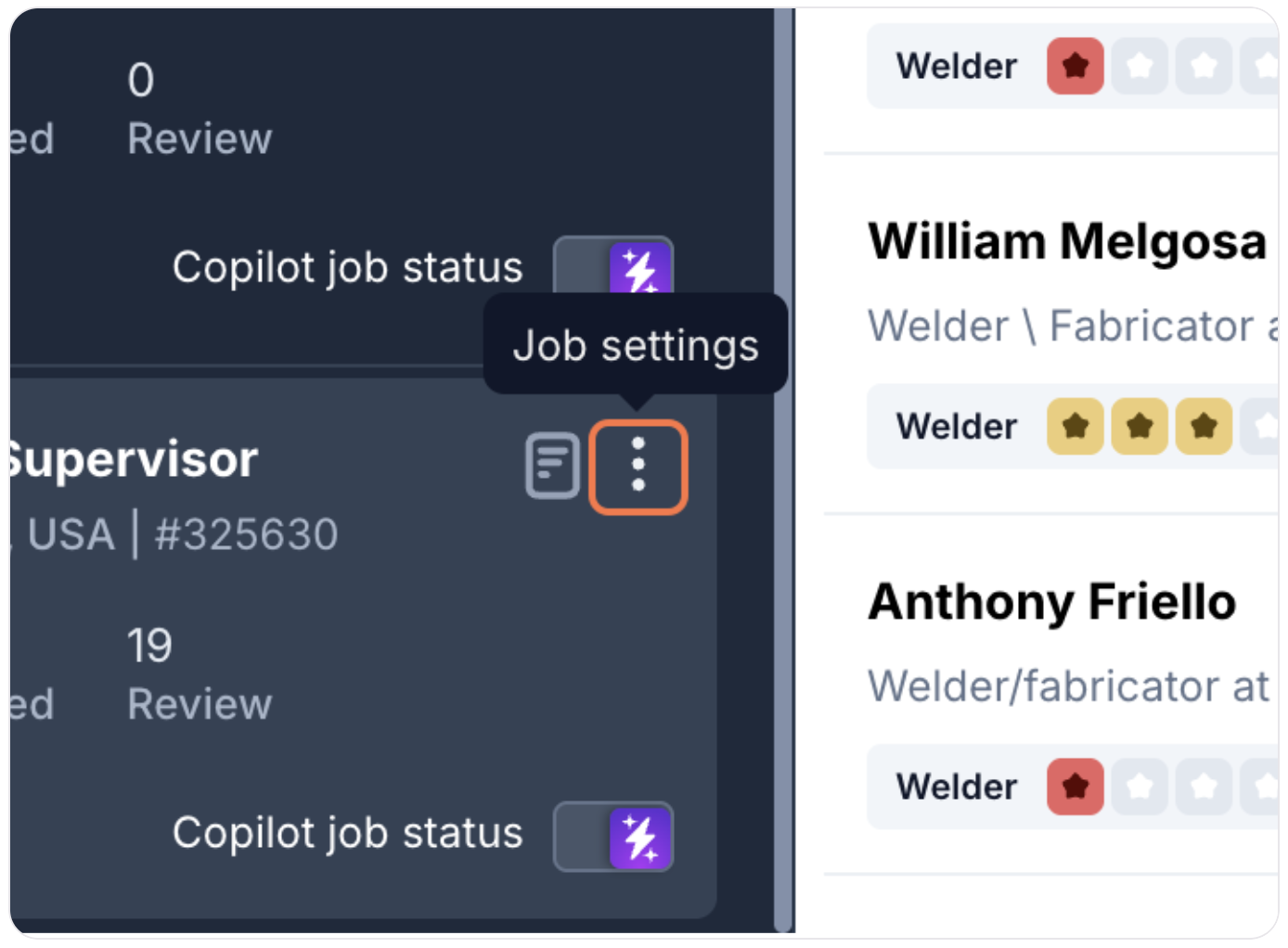
4. Before reactivating Copilot, click on edit job to make sure the details of the job are correct. You may also directly select the toggle or "Activate Copilot - Post Job" if you feel confident the job details are correct.
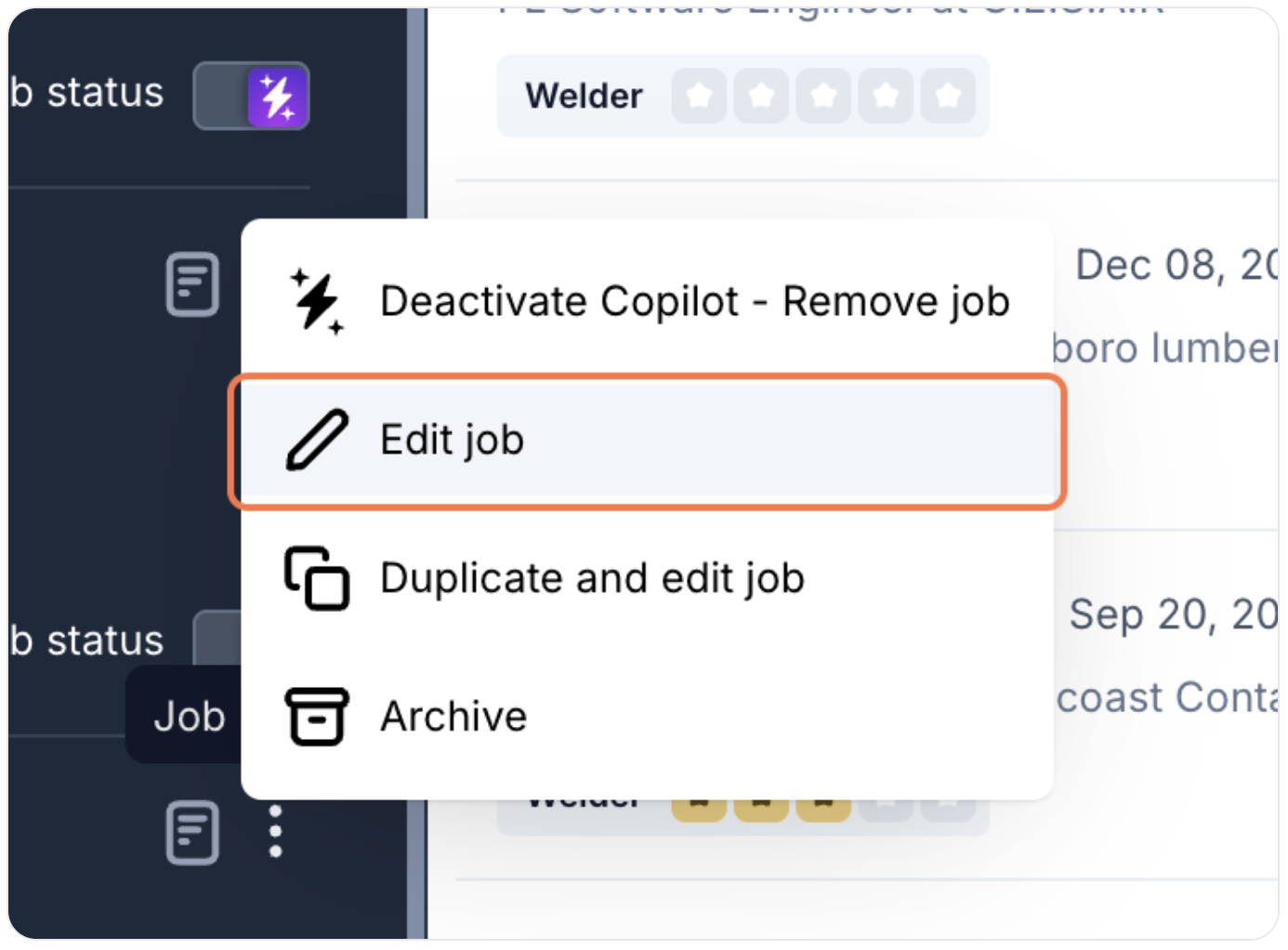
5. Follow the job posting workflow to verify all of the job details and click Activate Copilot on the final screen to complete the reactivation process.