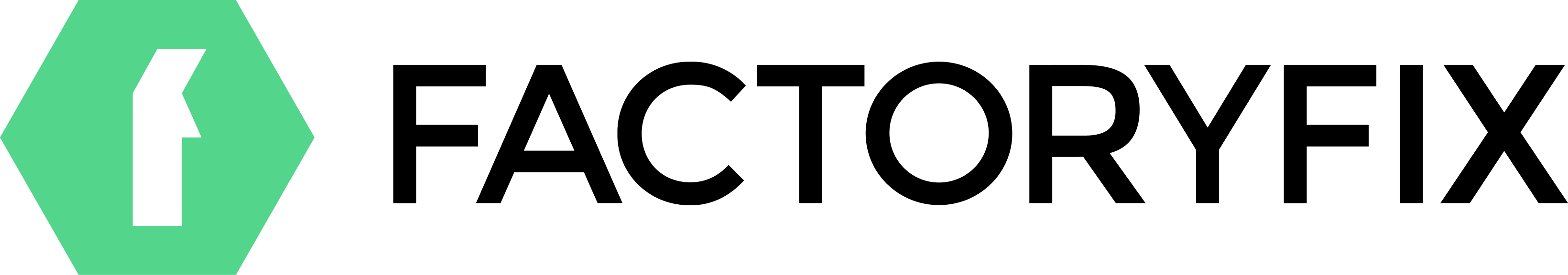Optimize job posting visibility on distribution job sitesUpdated 3 months ago
Boost your applicant flow by choosing how your jobs appear on major job boards like Indeed and ZipRecruiter:
1. When creating or editing a job make sure all of the details of your job are completely filled out. After choosing your screening preference, you will be presented with two options for how you would like Copilot to handle the job’s visibility on job boards.

2. The “Keep original” option will always keep the exact job details regardless of inbound applicants traffic levels so it will be up to you if you want to make edits for the purposes of refreshing. Keeping the same job posting up with the same details will usually lead to a decline in traffic over time.
Our recommendation is to select “Optimize visibility” This will allow Copilot to automatically make optimizations to your job details and refresh the posting so you can maintain high rankings and steady applicant flow.

3. View Copilot’s suggested updates before they go live. You will see text and an information icon called “See scheduled changes.” After activating Copilot, you will notice that you will be able to see what each update will look like as well as the exact timing.


5. The updates suggested by Copilot will be slightly adjusted versions of the original job description. You can expect to see variations in the job title, the headings used, and slight changes to the layout of the description. Copilot only looks at the original job description and will not add or subtract any information. Every time you change the original description, Copilot will generate completely new scheduled updates.