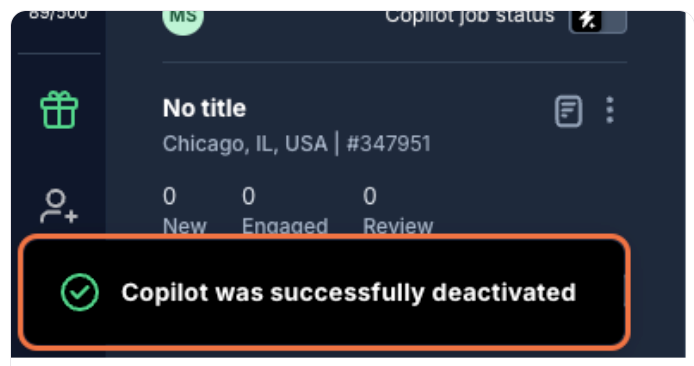How to close or take down your job posting on FactoryFixUpdated 3 months ago
Need to close your job posting? When you have enough applicants or want to close your job posting on FactoryFix, you can easily take it down by disabling Copilot. Don't worry - after closing the job posting, you'll still have access to all candidate information and can filter for the job in Conversations to maintain your candidate pipeline.
1. Click on the Manage Jobs tab icon at the top of the menu bar.
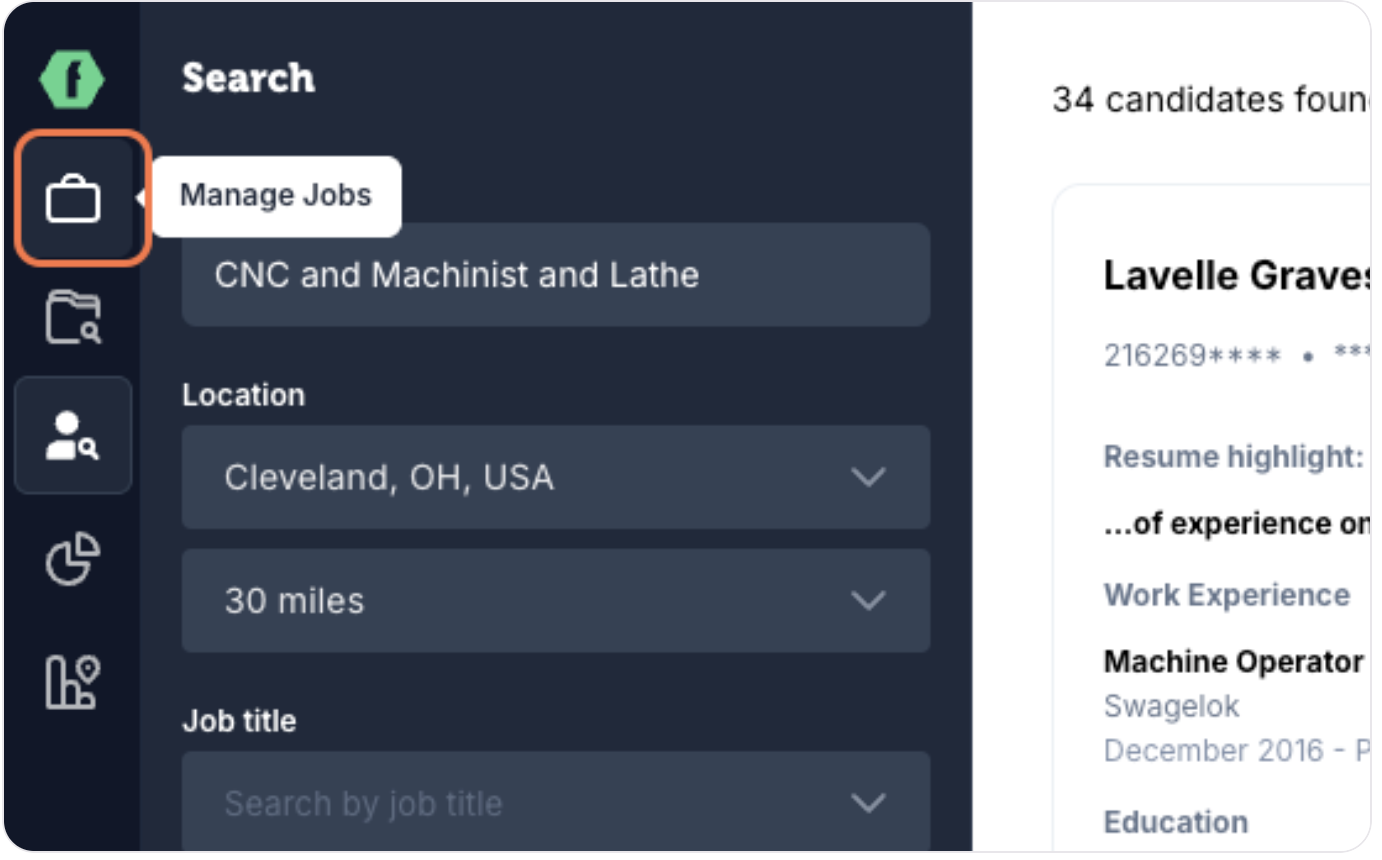
2. Click on the Copilot job slot that you'd like to take down.
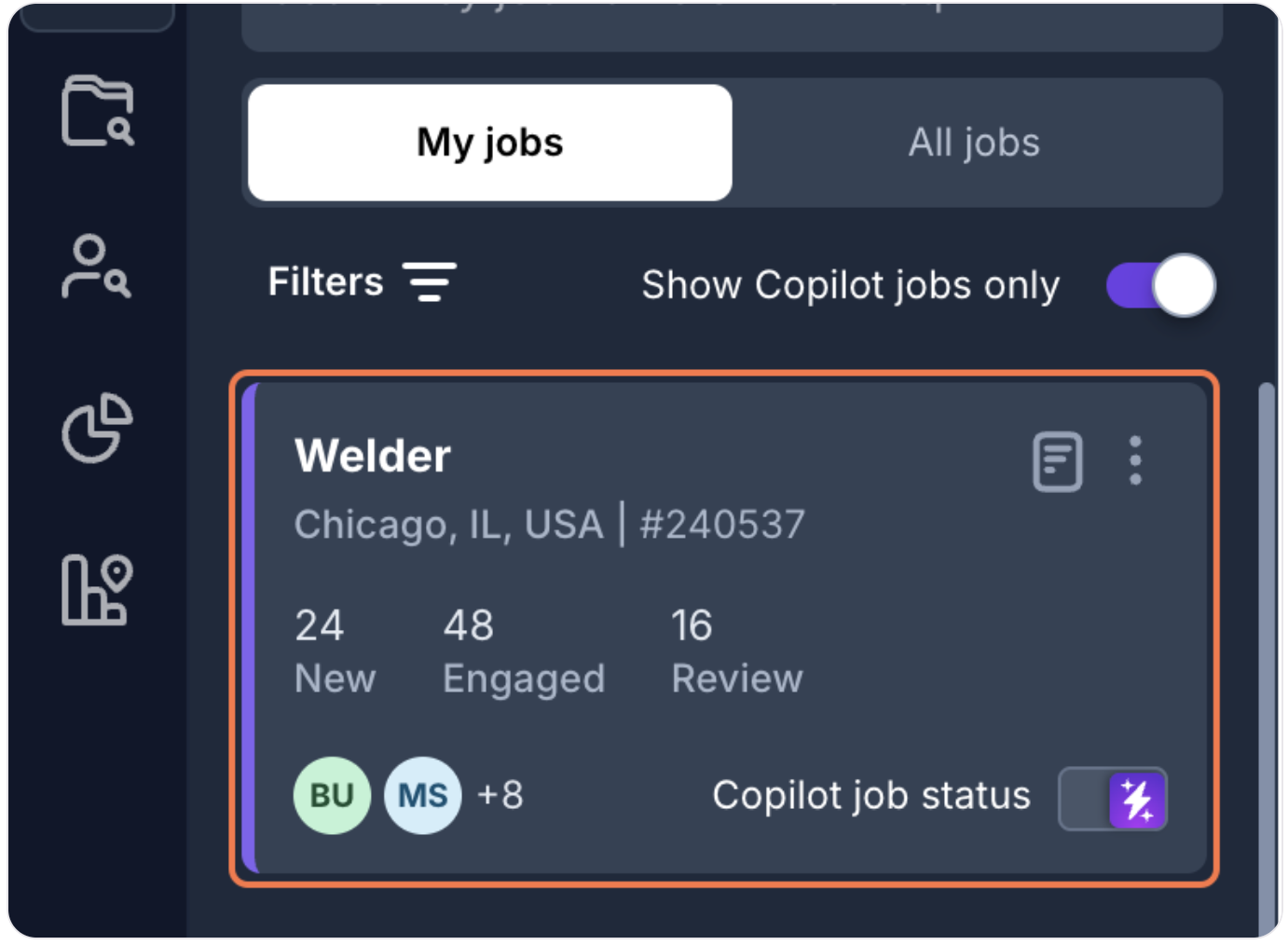
3. Select the toggle labeled "Copilot job status" When the lightning icon appears purple it means Copilot is activated, selecting the toggle will move it to the left and the icon will turn dark.
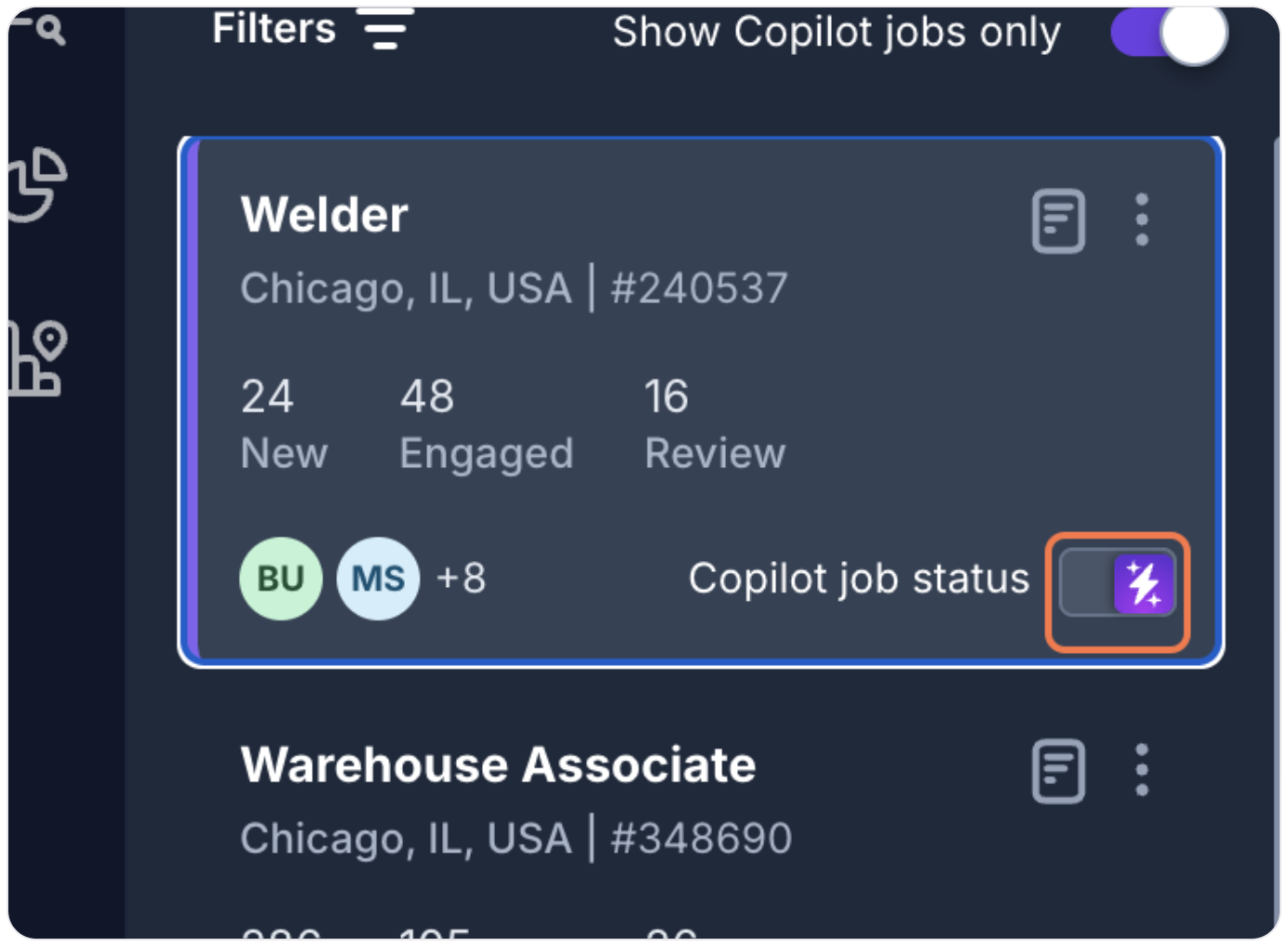
4. When you turn off Copilot on your job all screening conversations that are currently taking place through Copilot will cease.
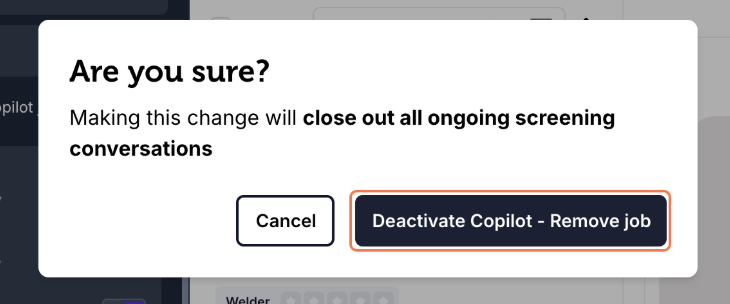
4. Once you see this message appear, you're all set.