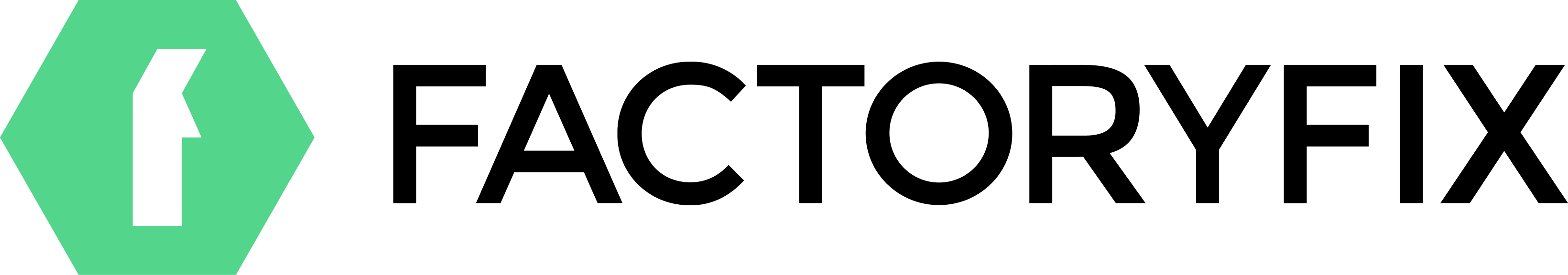Choose your Copilot candidate screening styleUpdated 3 months ago
Two ways to screen candidates are available when you set up Copilot:
Dynamic Screening (Recommended)
Dynamic Screening engages candidates in natural conversations, asking follow-up questions based on their responses. When a candidate replies, Copilot adapts the discussion to learn more about their experience and qualifications. Enable Dynamic Screening when posting jobs to get deeper insights.
Classic Screening: Fixed Question Set
Has you provide a preset series of 3-7 questions that will be asked everytime Copilot interacts with a candidate.
1. When creating or editing a job make sure all of the details of your job are completely filled out. You are presented with two options when asked how you'd like to screen your candidates.
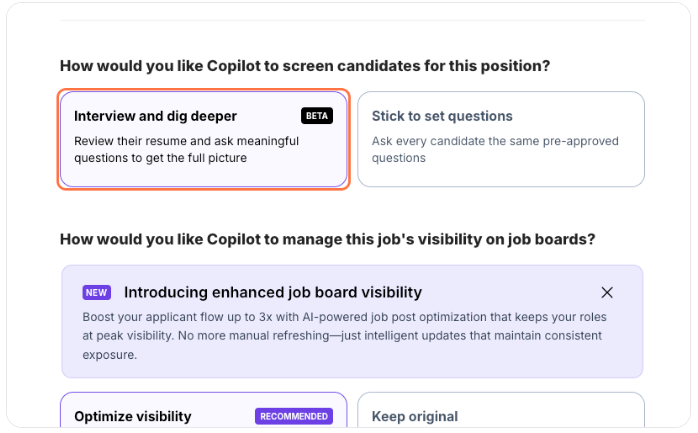
2. If you select "Stick to set questions" you will be prompted to fill out 3-7 preset questions that will be asked every time a new candidate applies. Make sure to fill in at least three questions before proceeding with activating copilot.
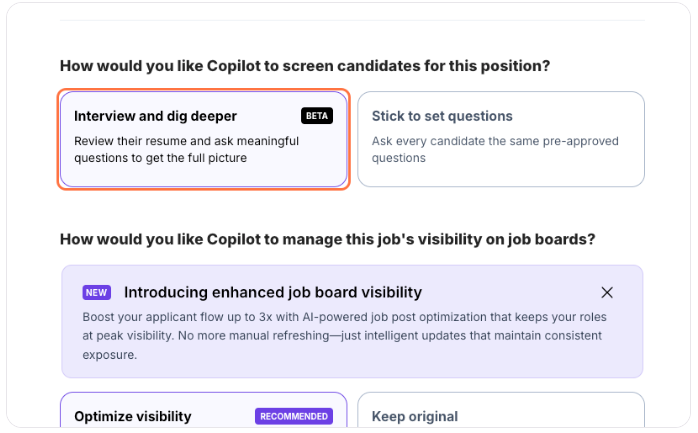
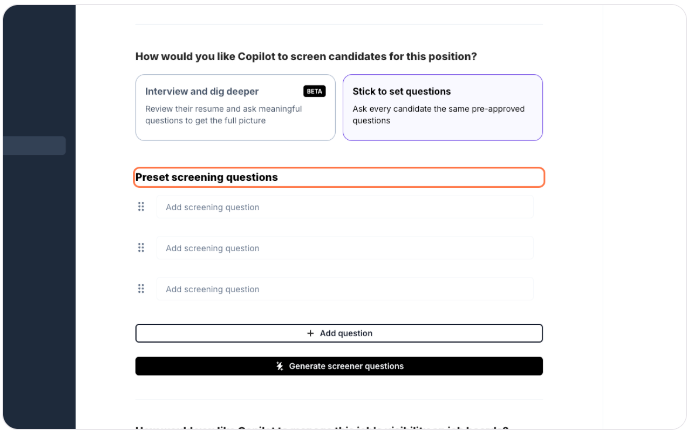
3. We suggest the Interview and dig deeper setting for screening as it offers a more responsive and satisfying experience for the candidates AND it gathers more insights from the candidate about their experience.
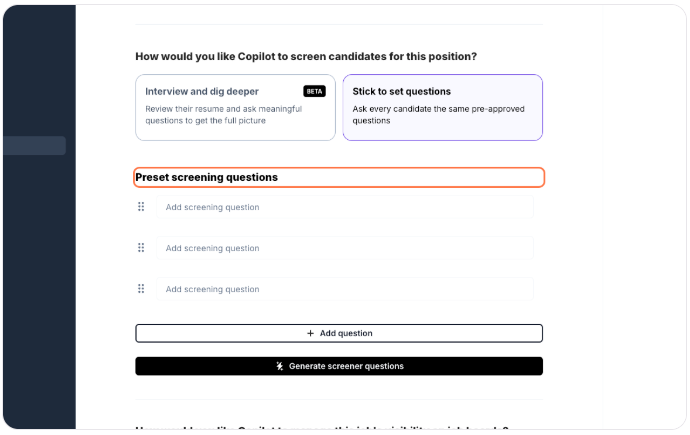
5. Choose your screening preference and click Save & Exit or Activate Copilot if it hasn't been activated already.
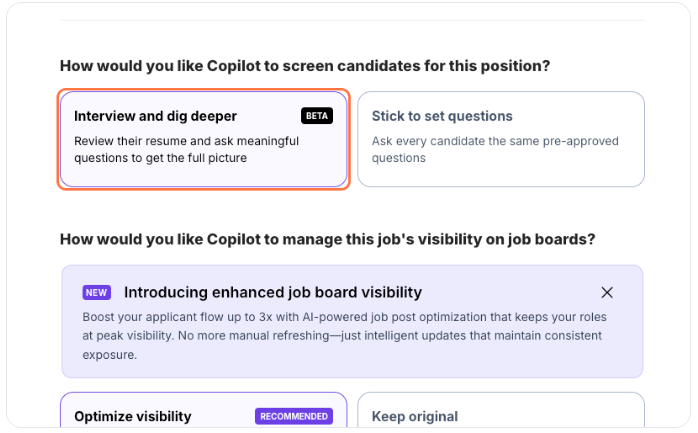
💡 Pro Tip: Dynamic Screening typically reveals more about candidate qualifications and leads to higher engagement rates!