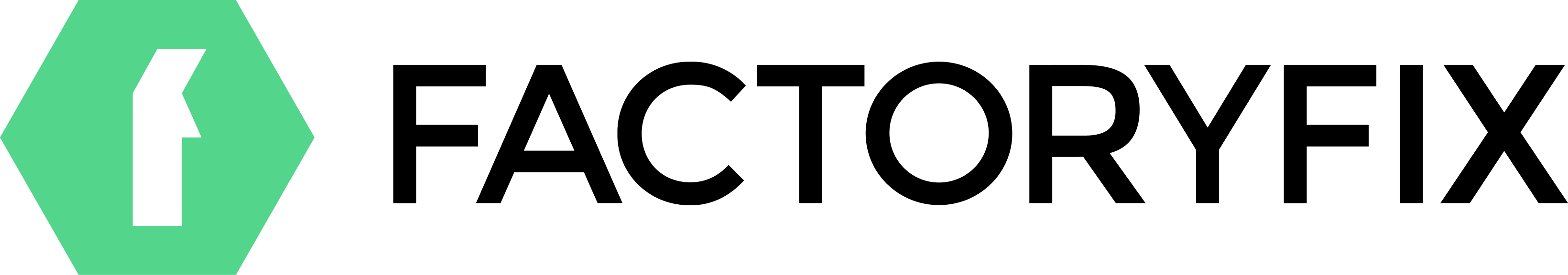Use standard message templatesUpdated 4 months ago
Message templates help you communicate with candidates faster and more consistently. Choose from standard templates or create your own to quickly send common messages, advance candidates to next steps, and maintain efficient communication.
Sending a Message Template
- Click the Manage Jobs tab icon at the top of the menu bar
- Select your target candidate
- Click the "+" (add message template) button next to the message text field
- Choose your desired template
Two Ways to Send Templates
Option 1: Send Immediately
- Find your desired template
- Click Send to deliver the message as-is
- Your message will appear in the conversation thread
Option 2: Edit Before Sending
- Find your desired template
- Click Insert to add the template to your message field
- Make any needed edits to the text
- Click the paper airplane icon to send your customized message