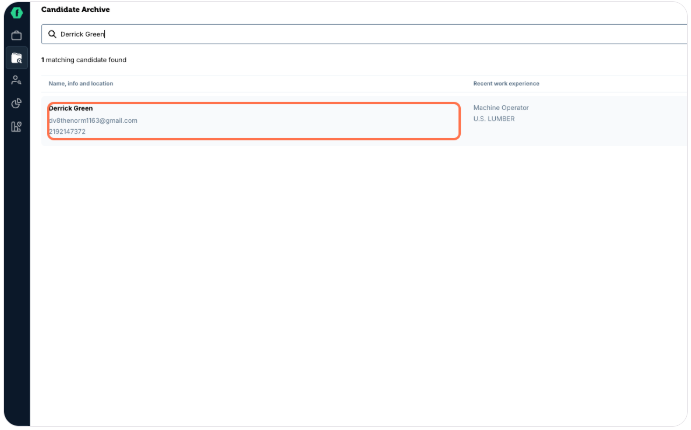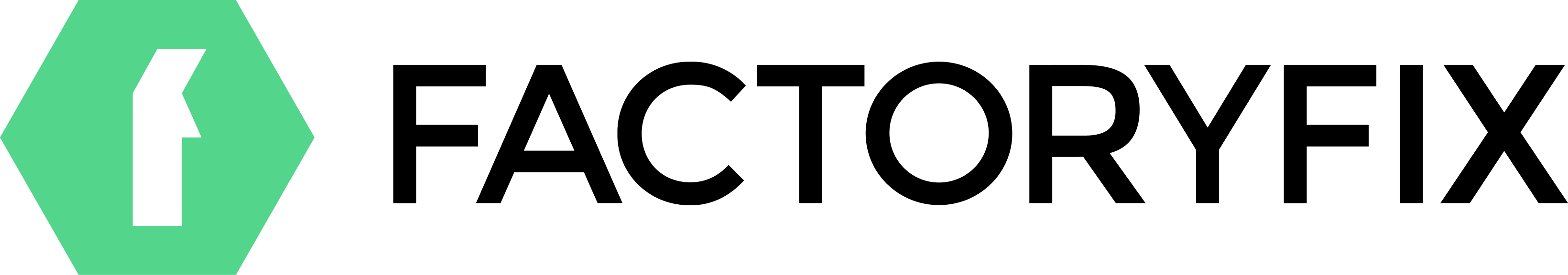Reviewing applicantsUpdated a month ago
Here's how to efficiently find, sort, and manage candidates across all your jobs.
Using the Manage Jobs Tab
Navigate to the Manage Jobs tab - this is where you'll see all your active jobs and their candidates.
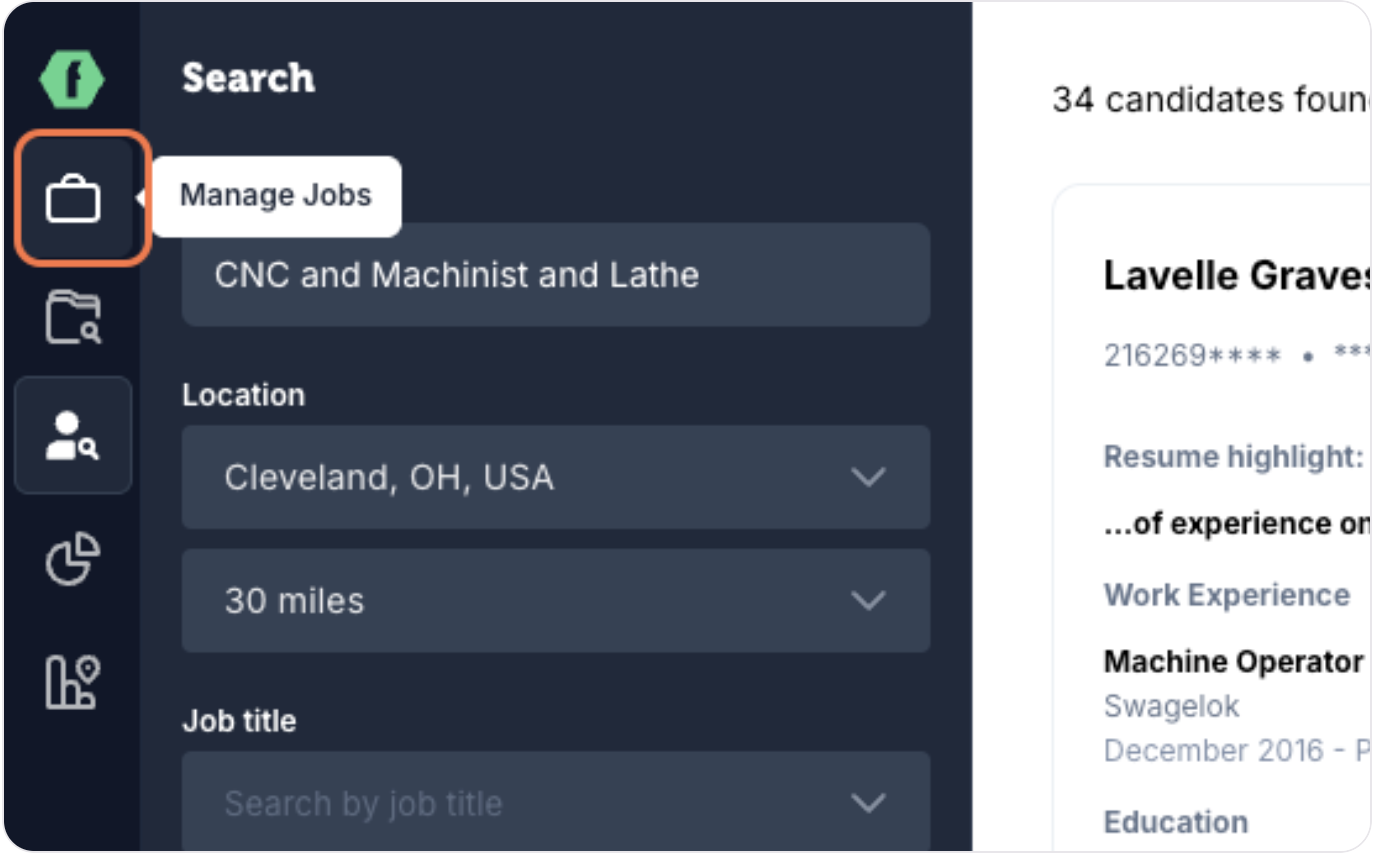
Once there, you can use filters to narrow down what you're seeing.
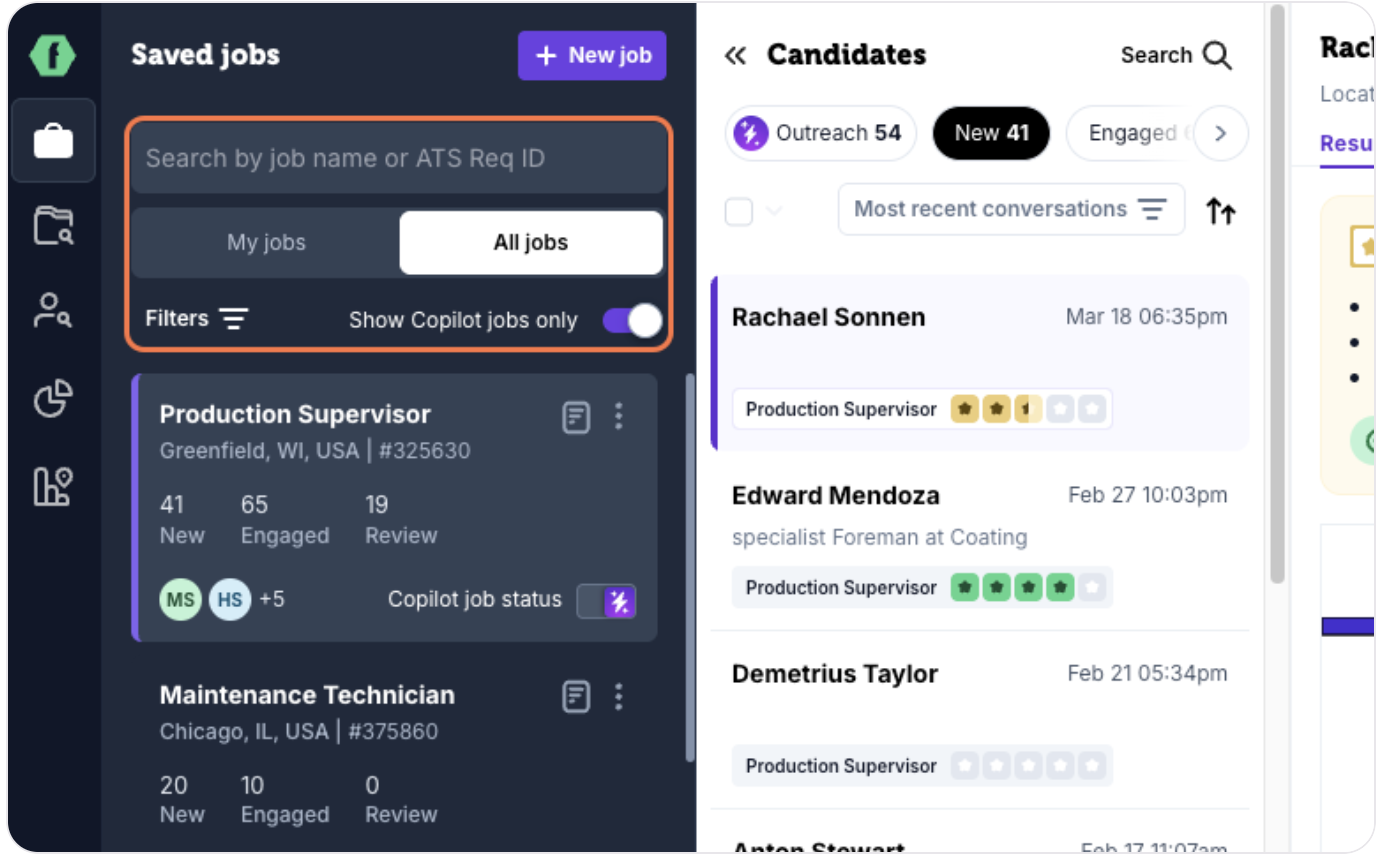
Click the Team dropdown to focus on specific team members' jobs.
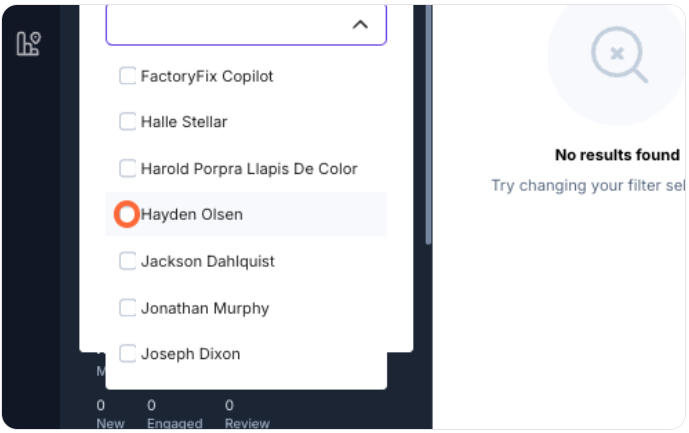
Select the job that you would like to view applicants for. FactoryFix surfaces the candidate counts by stage so that you can see which jobs have the most applicants to review.
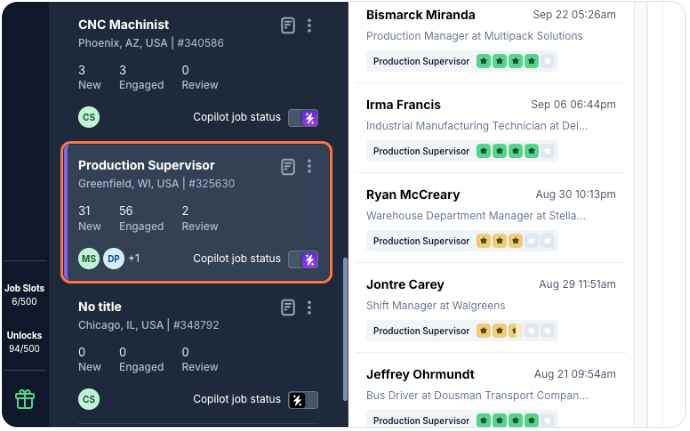
Finding Relevant Candidates
Once you've selected a job, you can narrow your applicant pool for your selected jobs a few different ways.
First, consider narrowing your applicant pool by pipeline stage. The Engaged stage is the default, which shows all applicants who have completed the text message based screener flow.
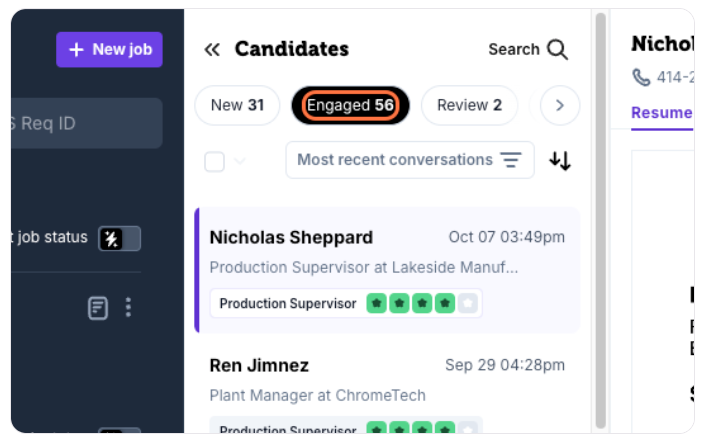
You can elect to sort your applicants by clicking the filter dropdown trigger below the pipeline stages.
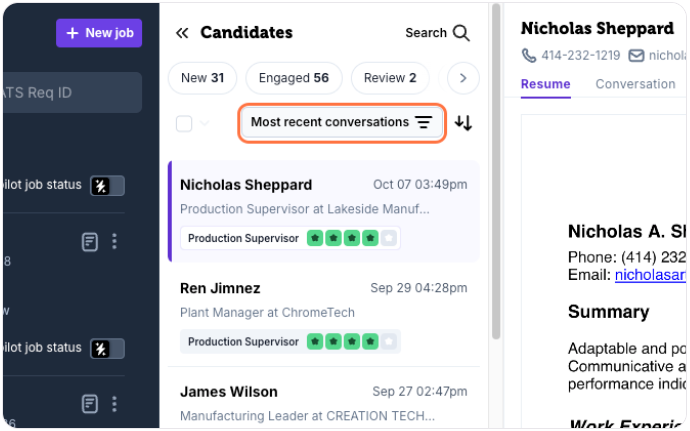
Choose to sort applicants by Most recent message, Applicant score, or Date of application.
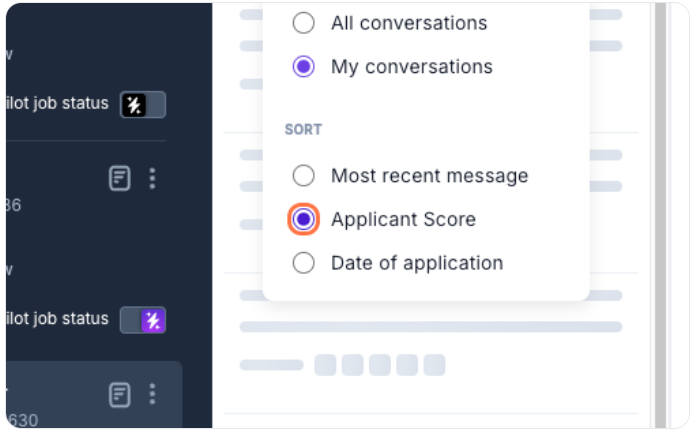
After choosing what you'd like to sort by, click the two arrows to sort from top to bottom and bottom to top. In this case, from highest to lowest score.
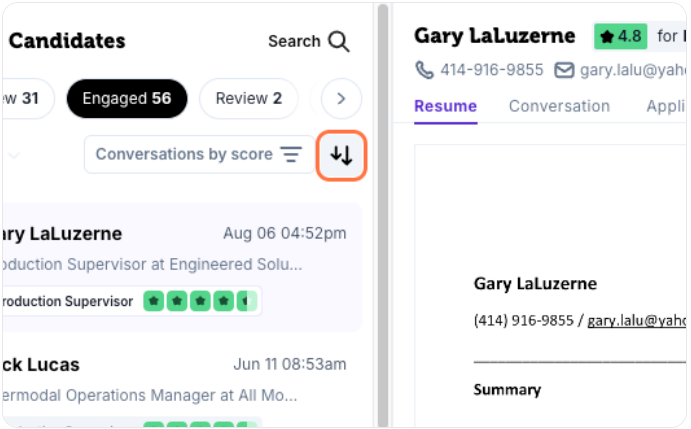
Refine your filter further by checking My conversations if you'd like to only view applicants who you've sent messages to.
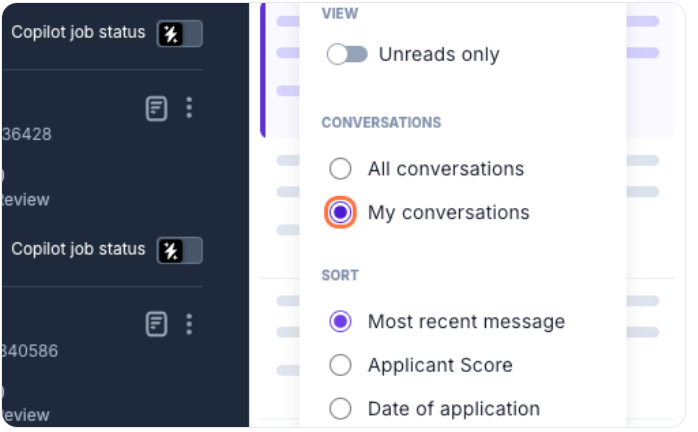
Click Unreads only to view unread messages only.
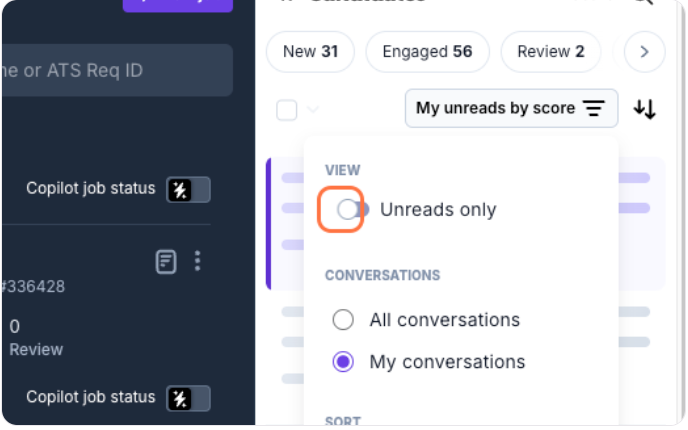
Updating Candidate Stages
As candidates move through your hiring process, you'll need to update their stages to keep your pipeline current. You can do this one at a time or in bulk.
For one at a time, click on the candidate and navigate to the top right of their record. Click on the drop down and select the stage you would like to move to the candidate to.
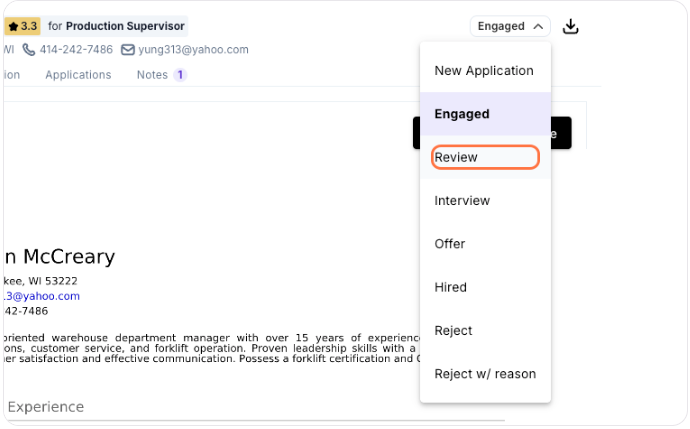
To disposition candidates in bulk, change the funnel stage of multiple candidates at once with the bulk action feature.
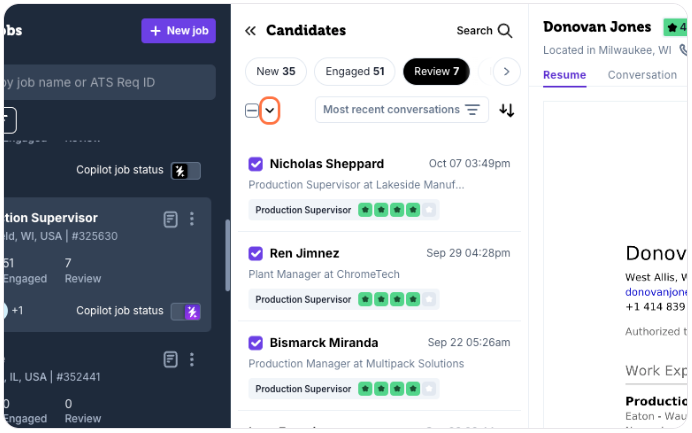
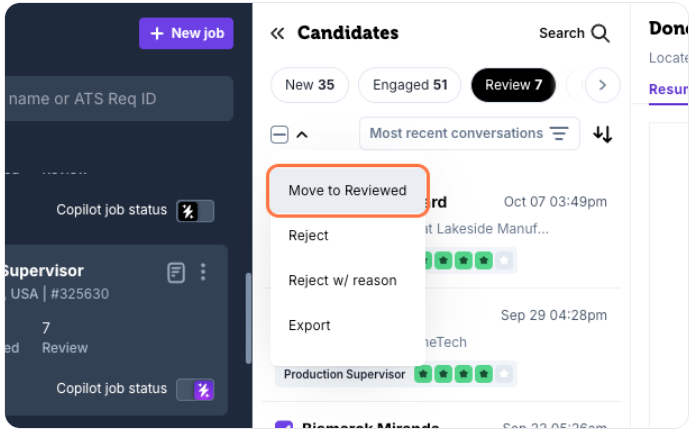
Using Candidate Archive
Need to find a specific candidate? Candidate Archive gives you access to your complete applicant history.
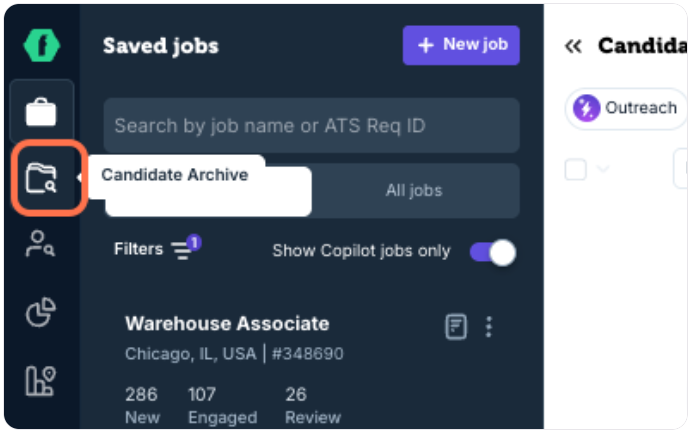
Once there, type in the name of the candidate.
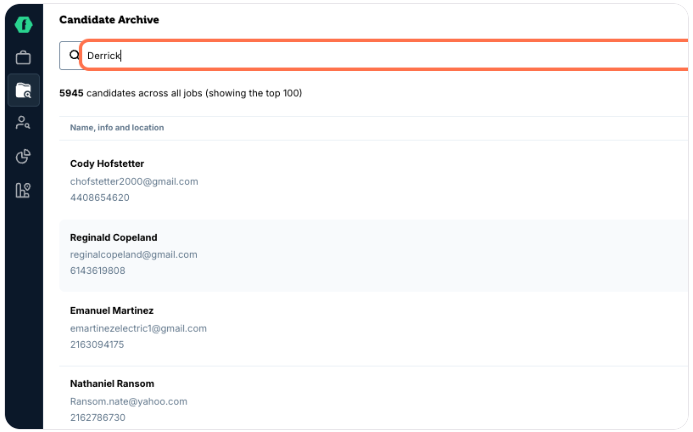
Click on their record and it will take you into the Manage Jobs tab.