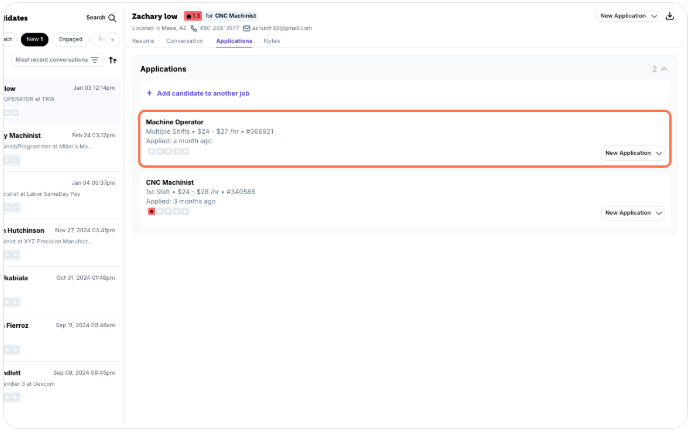Move candidates between jobsUpdated a month ago
How to Move Candidates Between Jobs
Have a candidate that's a better fit for another job? You can easily move their application to another job within FactoryFix.
1. Navigate to the manage jobs tab and select the relevant job
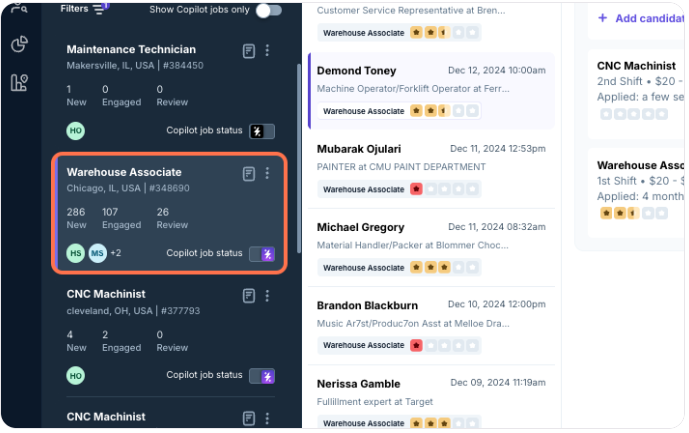
2. Select the candidate profile you would like to move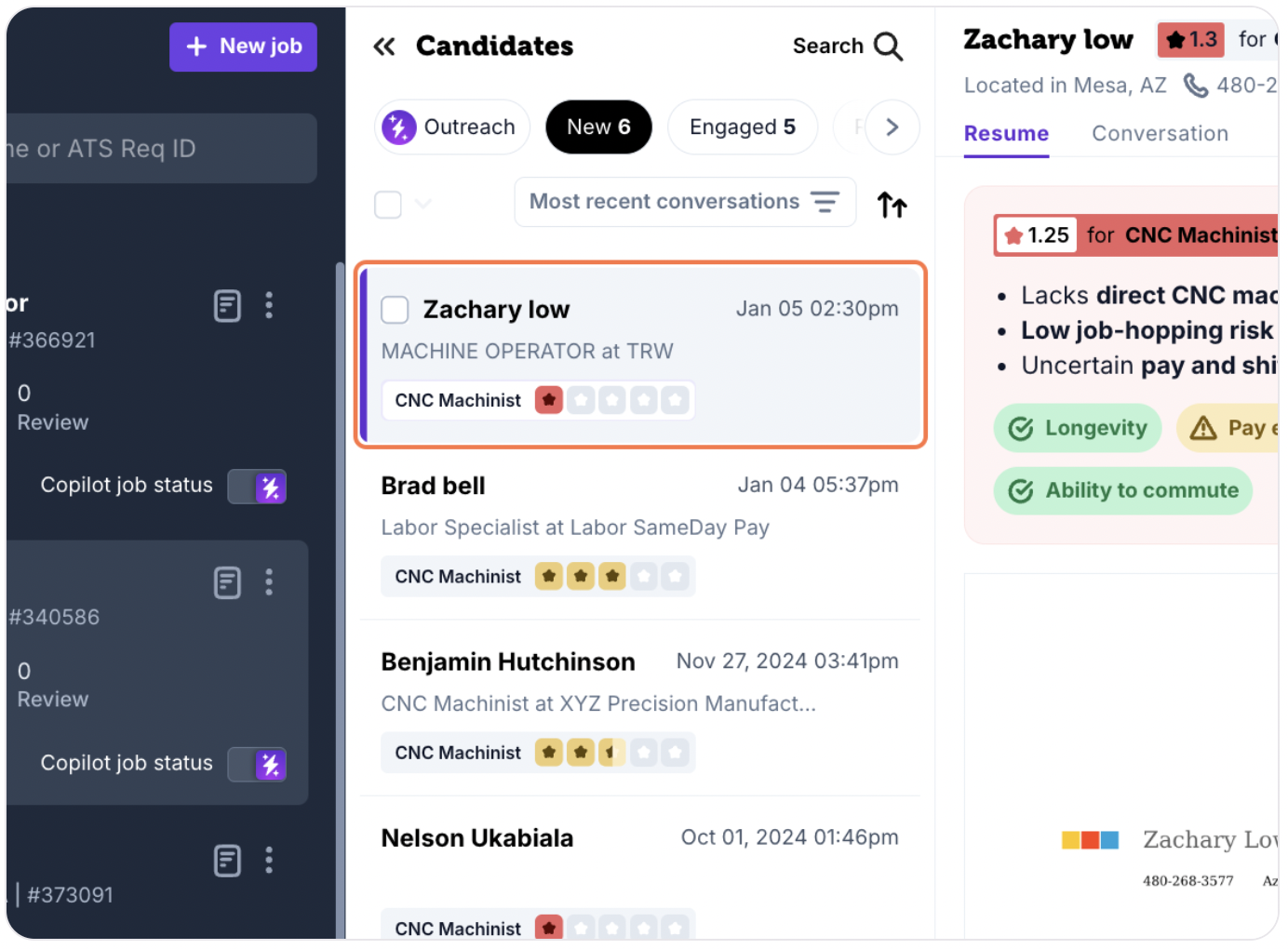
3. Navigate to the applications tab on the candidate profile
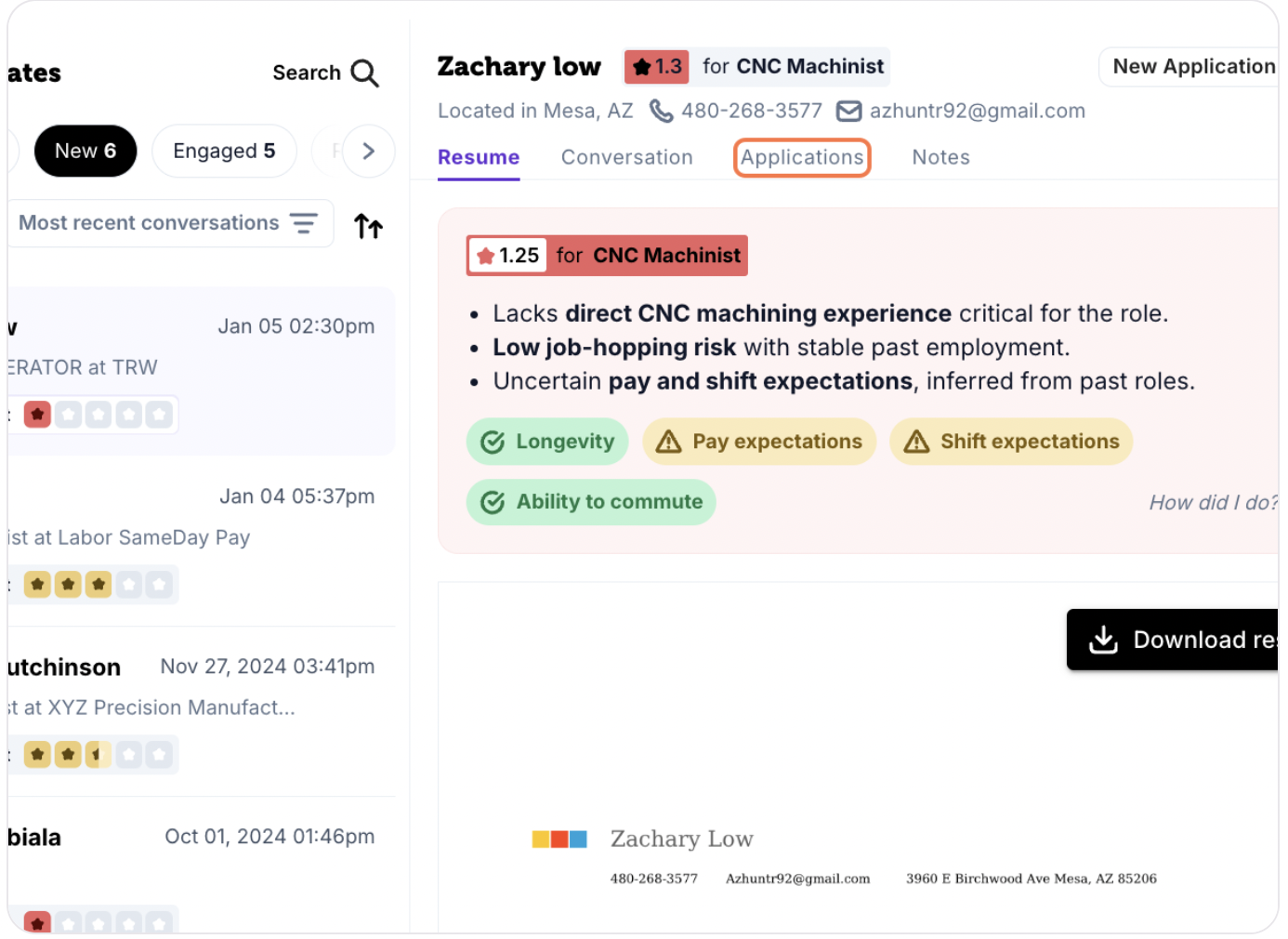
4. Under the applications module, click "+ Add candidate to another job" 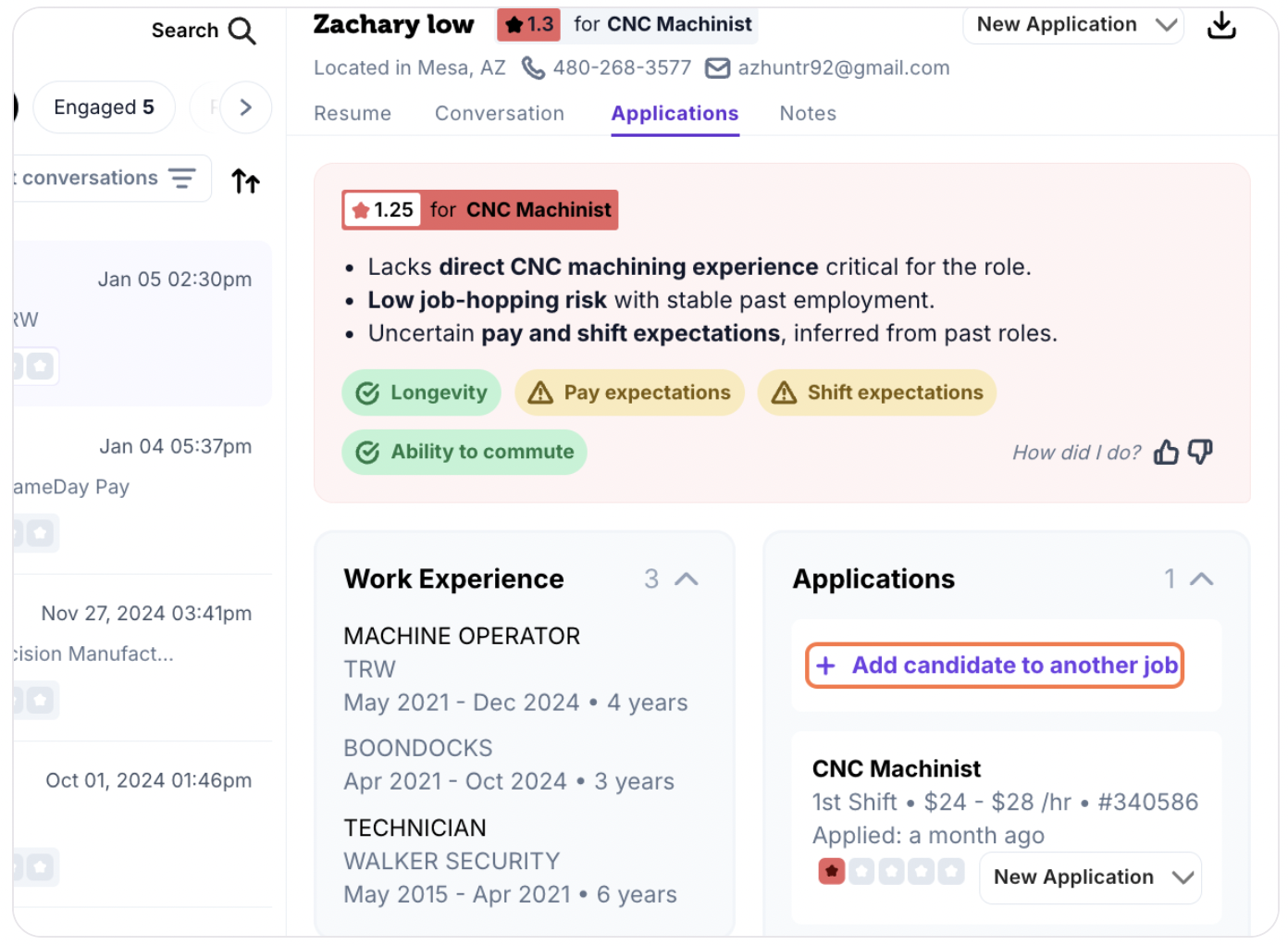
5. Navigate to the job.
Filter by the jobs you own, only Copilot enabled jobs, or jobs synced with your ATS.
Select the job.
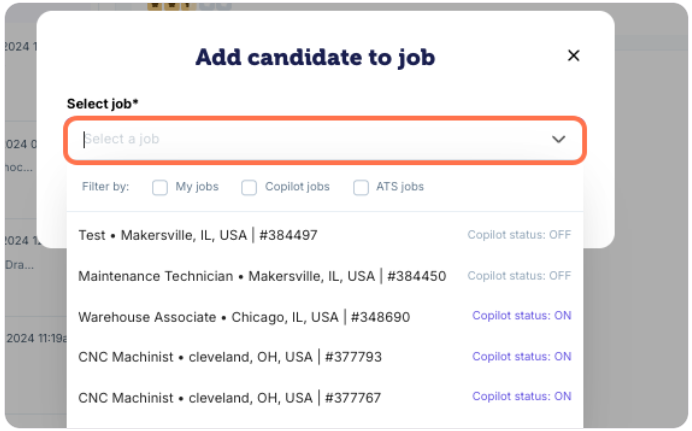
6. Select "Add to job"
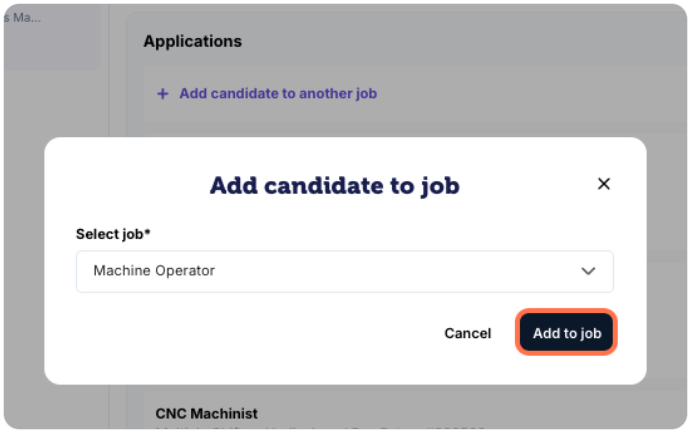
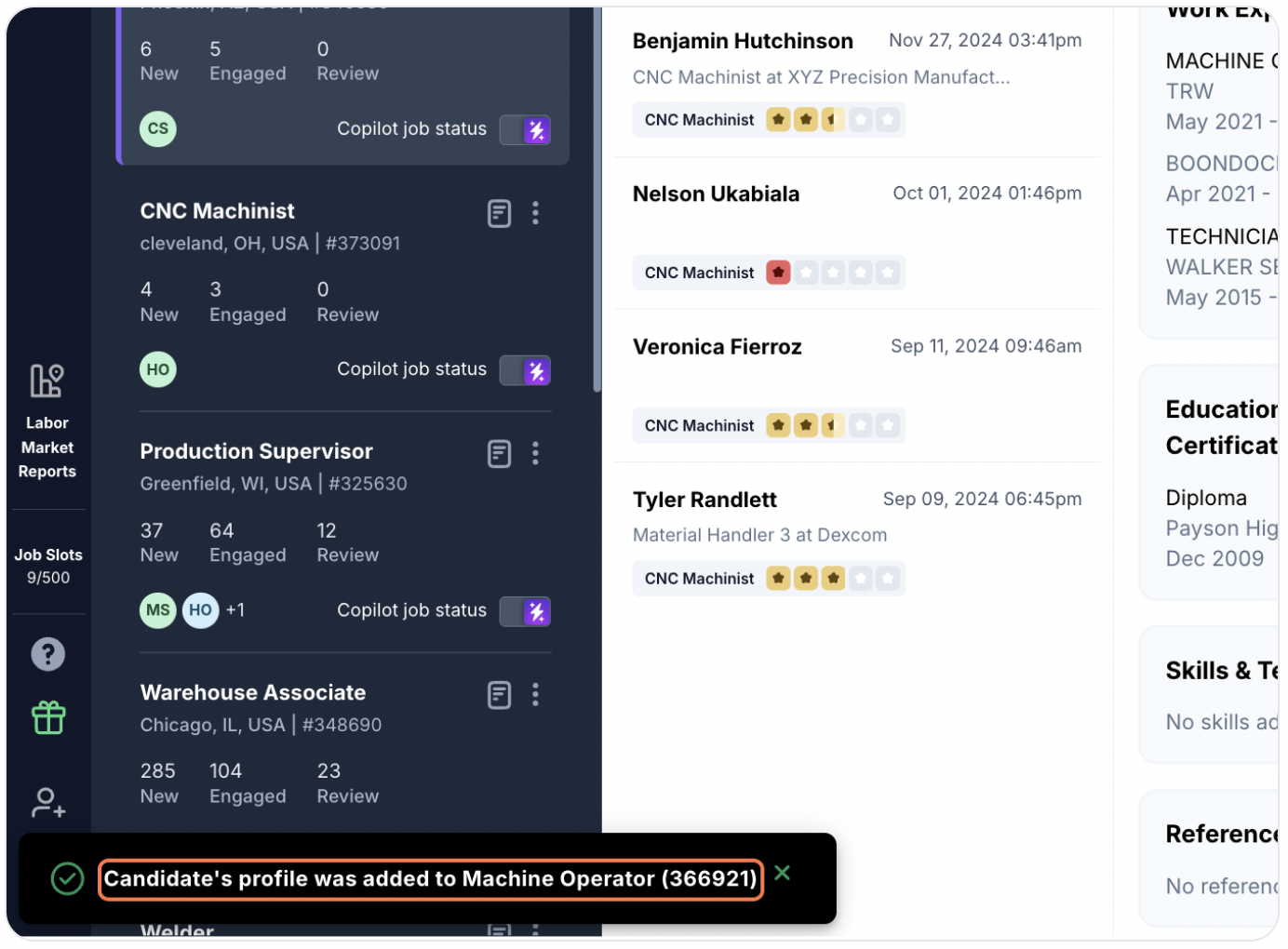
7. The candidate profile will now appear on that job.
8. A new application will also be created for the candidate. Since it will be treated as a manually sourced applicant, Copilot will not reach out to the candidate nor will it score the application.