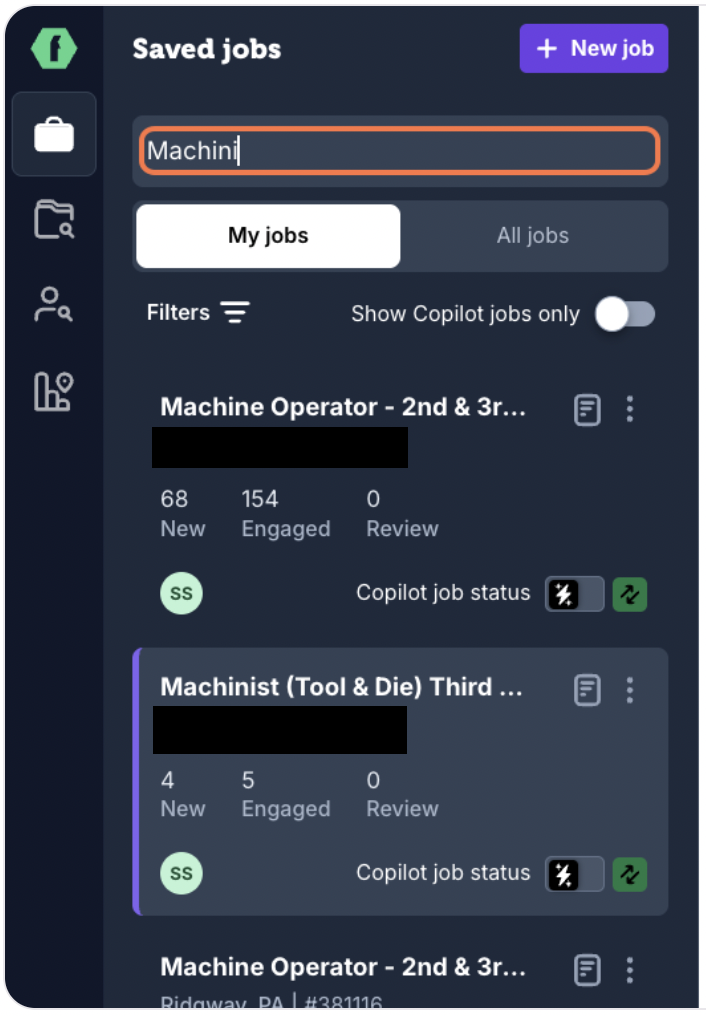How do I find and manage jobs from my ATS?Updated a month ago
When your Applicant Tracking System (ATS) is connected to FactoryFix, you can easily find and manage jobs synced from your ATS. Here's everything you need to know about working with ATS-synced jobs.
Viewing All Your ATS Jobs
To view all the jobs synced from your ATS:
Click on the Manage Jobs Tab
Click on the Manage Jobs tab icon at the top of the menu bar.Click on Filters
Once on the Manage Jobs page, click the Filters button.Select "ATS" under Source
Click Apply
Click the Apply button to see all the ATS jobs synced with FactoryFix.
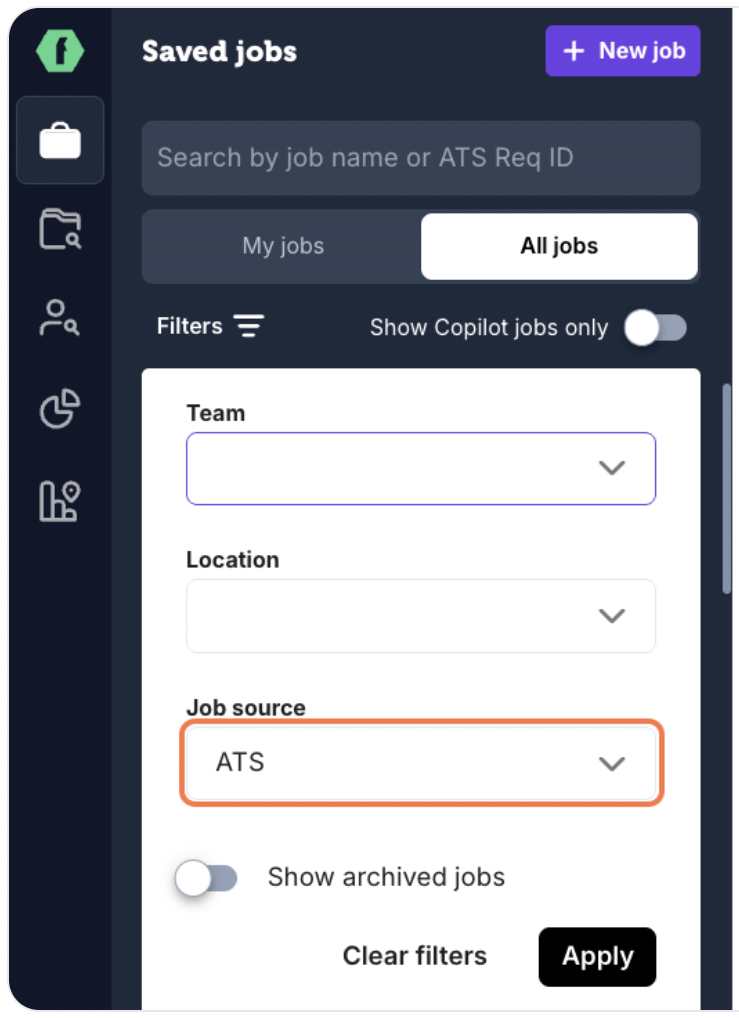
Finding a Specific ATS Job
You can search for a specific job using either of the following:
- Job Title: Search by the job title as it appears in your ATS.
- ATS Req ID: You can also search by your ATS Req ID.
How to View a Job's Req ID
To view the ATS Req ID of a job in FactoryFix:
Step 1: Click on the Job
Click on the job to open it.
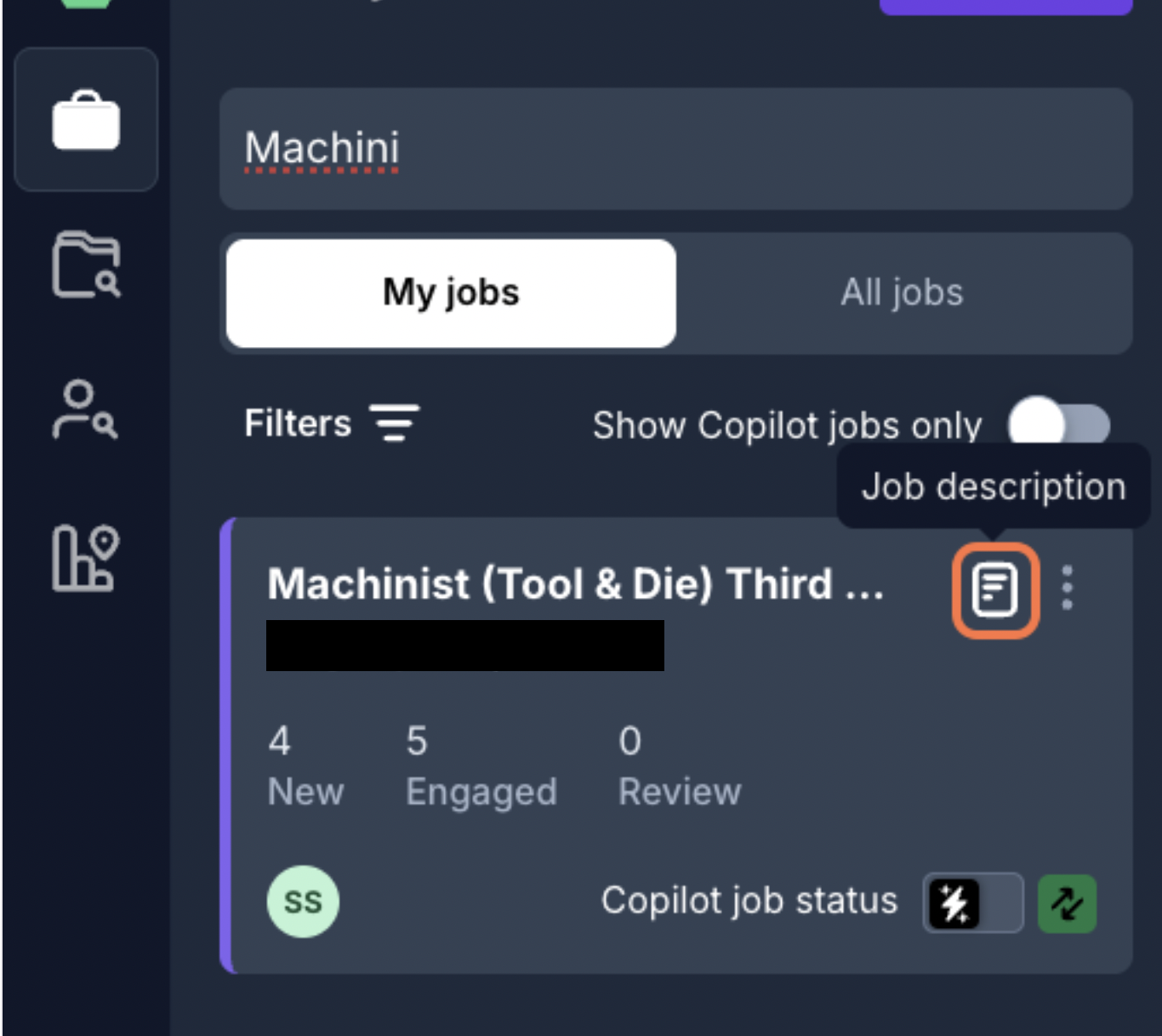
Step 2: Look for the ATS Job ID
The ATS Job ID will be listed in the job details panel.
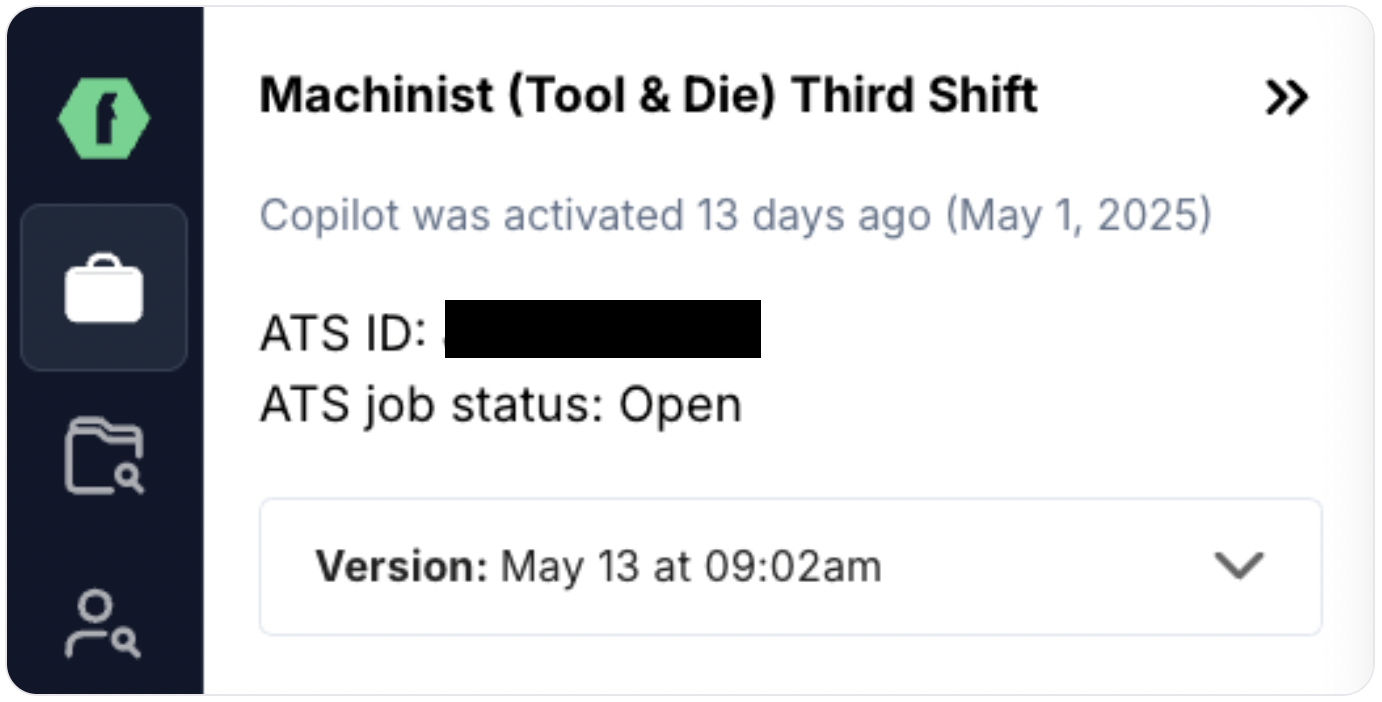
Understanding Job Status
Each ATS job card displays the following:
- Sync Indicator: Shows if the job is a synced job and when the job was last updated.
- Copilot Status: Indicates whether Copilot is enabled for the job.
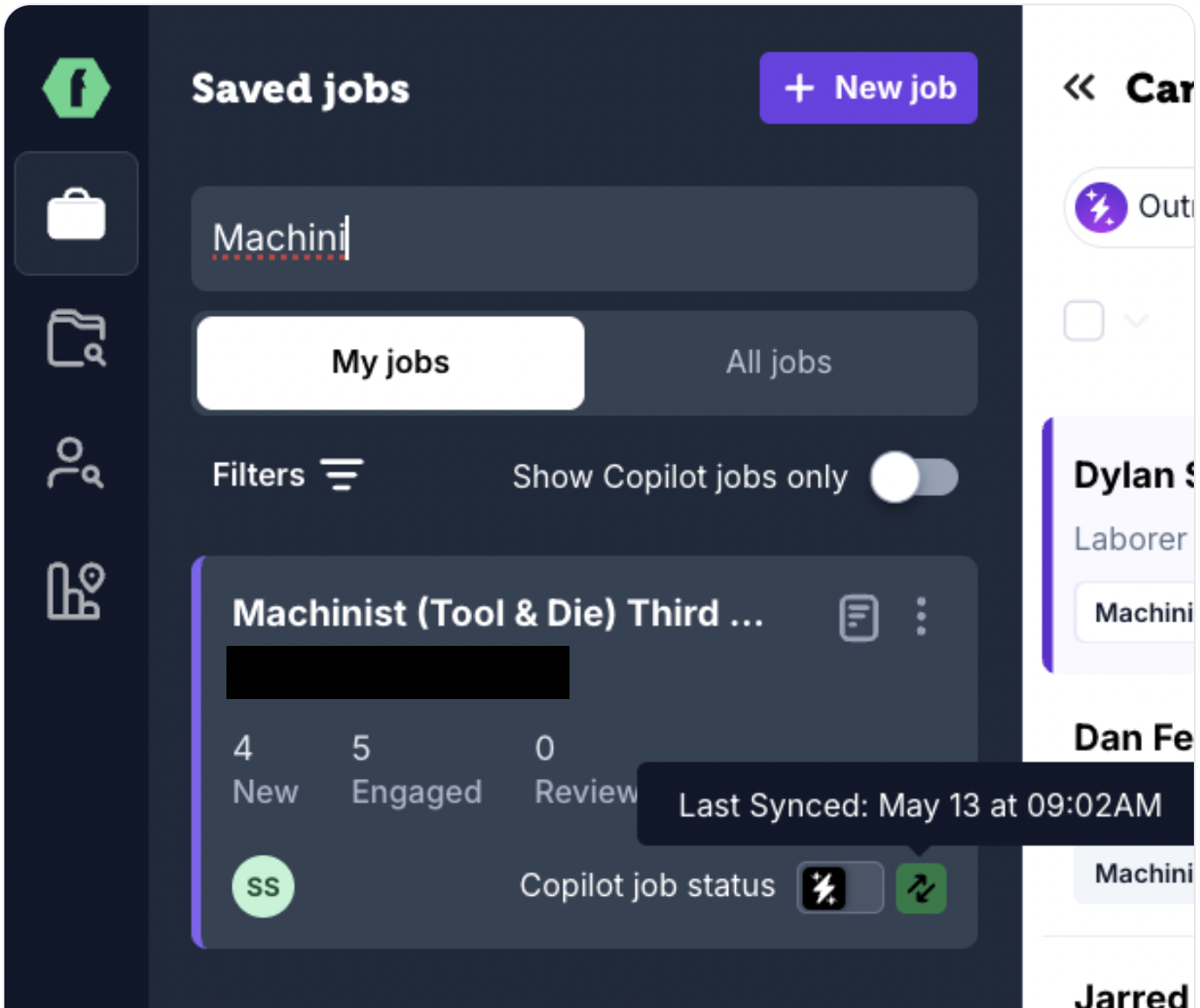
How Job Sync Works
- Sync Frequency: FactoryFix syncs all your live US-based jobs every three hours.
- Job status: FactoryFix only syncs your live jobs that are based in the US.
- Copilot and Sync: When you enable Copilot on a job, it will stop receiving updates from your ATS. This ensures that unexpected changes do not affect Copilot’s performance.
Frequently Asked Questions
Q: If I create a job directly in FactoryFix, will it sync to my ATS?
A: No. Jobs created directly in FactoryFix don't sync back to your ATS. To keep jobs in sync, create them in your ATS first.
Q: What happens when I edit a job with Copilot enabled?
A: You can edit the job in FactoryFix even after enabling Copilot. However, any changes made in your ATS won't sync to FactoryFix to avoid disrupting Copilot's optimization.
Q: What happens to candidates who apply to ATS-synced jobs?
A: Candidates who apply through FactoryFix will be synced back to your ATS based on your sync settings. Their information, including resume and screening responses, will be included in a comprehensive PDF profile.
Q: What happens to ATS jobs that aren't in the United States?
A: Only US-based jobs from your ATS sync to FactoryFix. Jobs from other countries won't appear in your FactoryFix account.
Q: Why do some ATS-sync jobs appear without certain information?
A: Different ATS platforms support different levels of information sync. If certain fields are missing, it's because your ATS doesn't provide that be synced. However, you can add them manually in FactoryFix before enabling Copilot.
Q: Does FactoryFix sync my ATS jobs' screening questions?
A: No. Since FactoryFix uses conversational screening via text message and email, you'll need to set up new screening questions that work well in this format.