Create a custom message templateUpdated 2 months ago
Speed up the way you message candidates by creating your own custom message templates, tailored to your unique workflow.
1. Click on the Manage Jobs tab icon at the top of the menu bar.
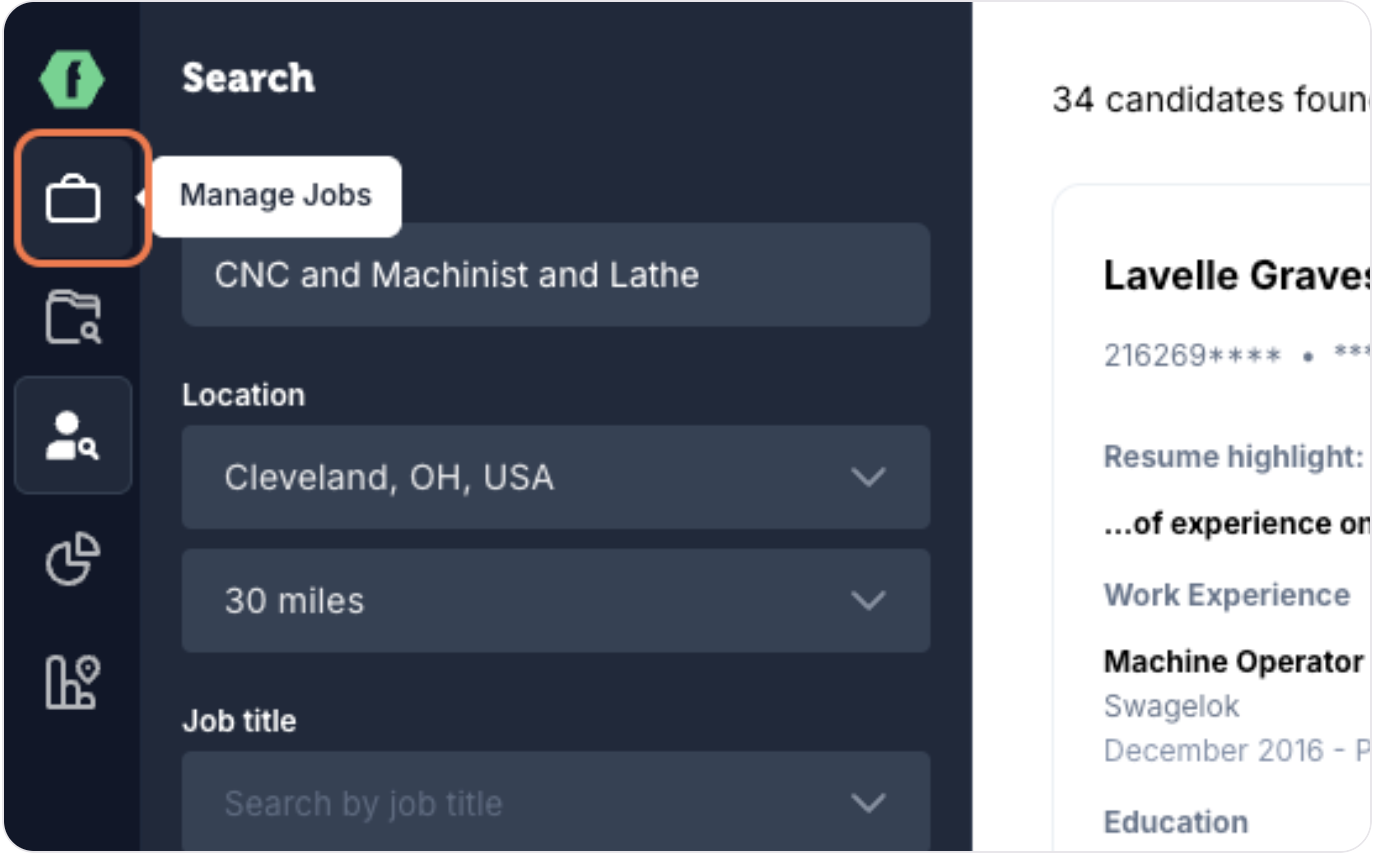
2. Click on the insert template (+) button to the left of the Message field at the bottom of the page.

3. The Use a template modal will appear. Click on the Create a template button at the top of the modal.

4. Name your template.
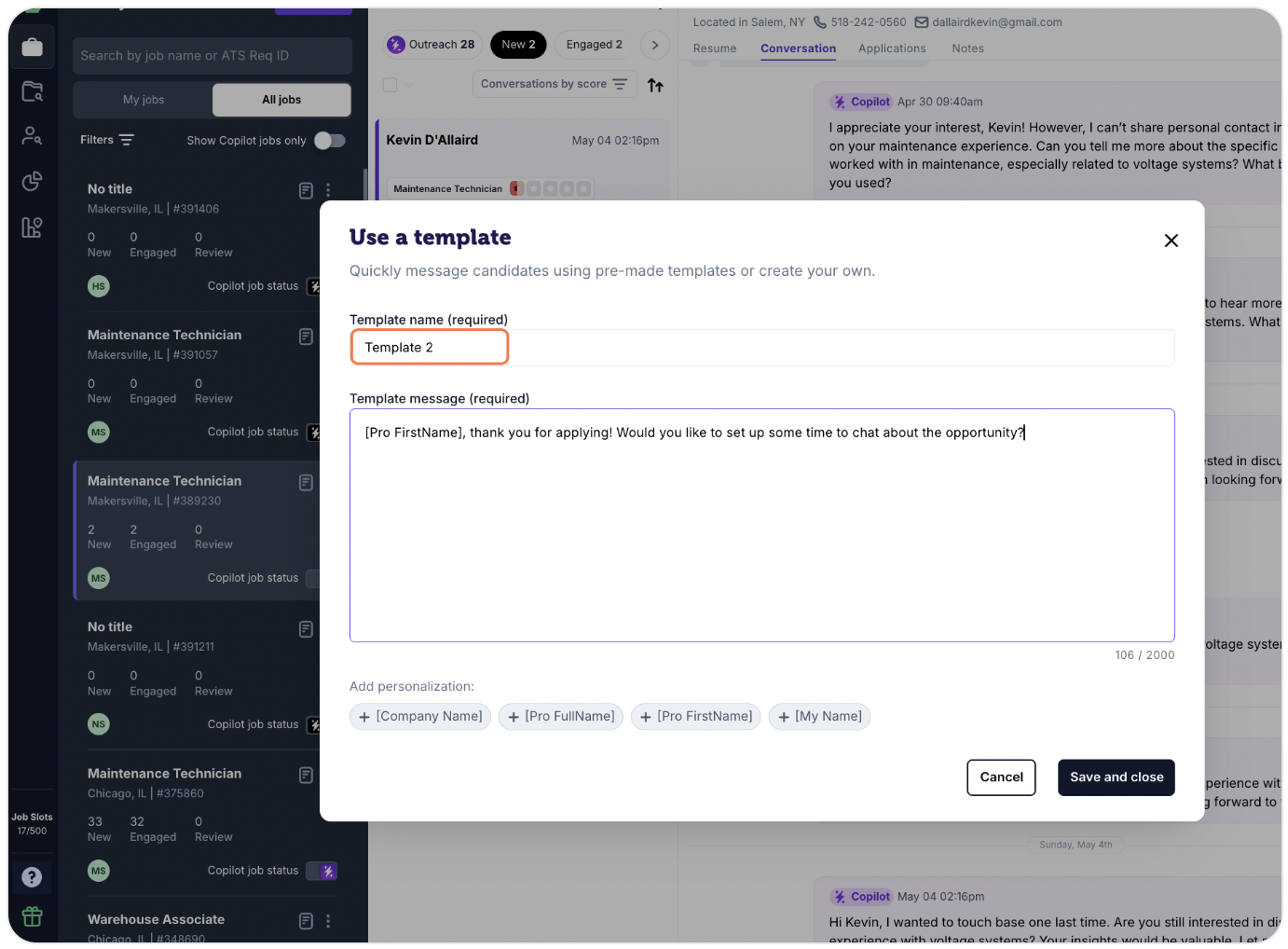
5. Use personalization tokens to personalize your messages eliminating the need to type out the information each time you send a message.

6. Complete your message template.
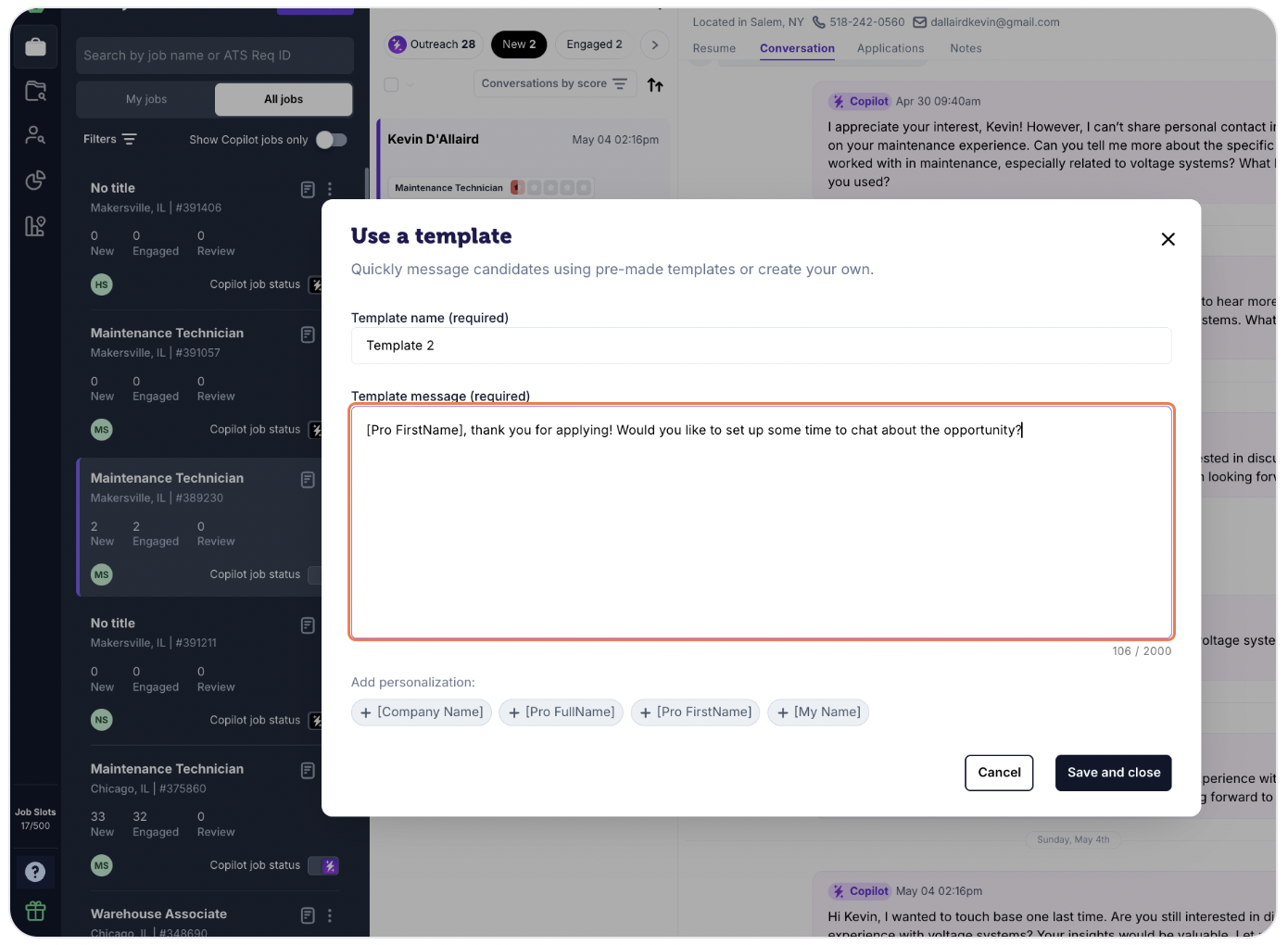
7. Click Save and close.
